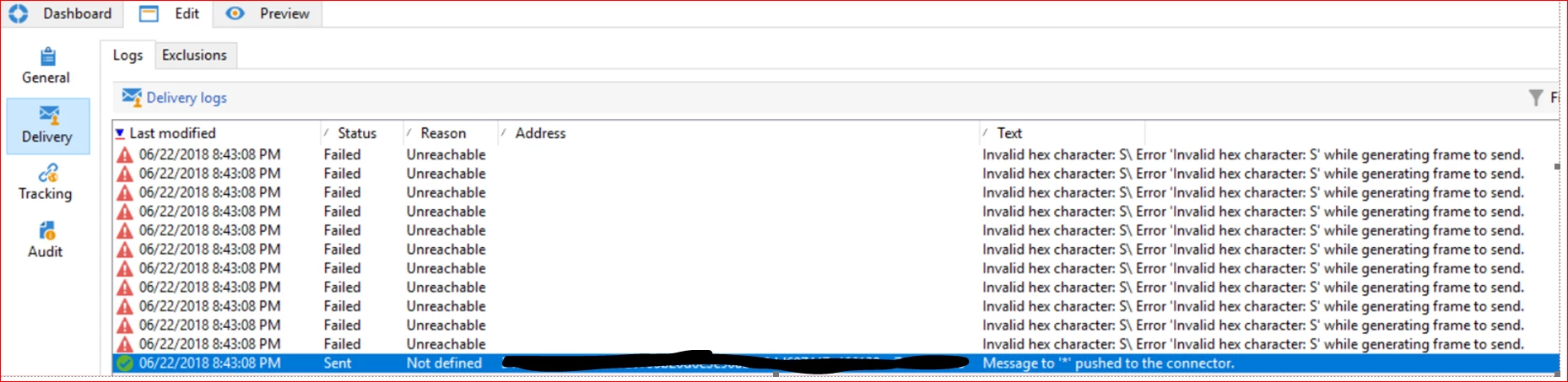Getting error in Push Notification Delivery - Invalid Hex Error
While sending Push Notification Delivery, we are seeing the below error in our instance for iOS deliveries.
From a search on developer forums it looks to be an error due to iOS Registration Token, but is there a way to know more about what the issue is?
The Error text is : Invalid hex character: S\ Error 'Invalid hex character: S' while generating frame to send
Screenshot below: