FileTransfer (upload) to aws s3 bucket is giving error(0 file(s) to transfer)
i am creating a workflow activity and then doing a file transfer (attaching the screenshots) but getting this output "0 file(s) to transfer"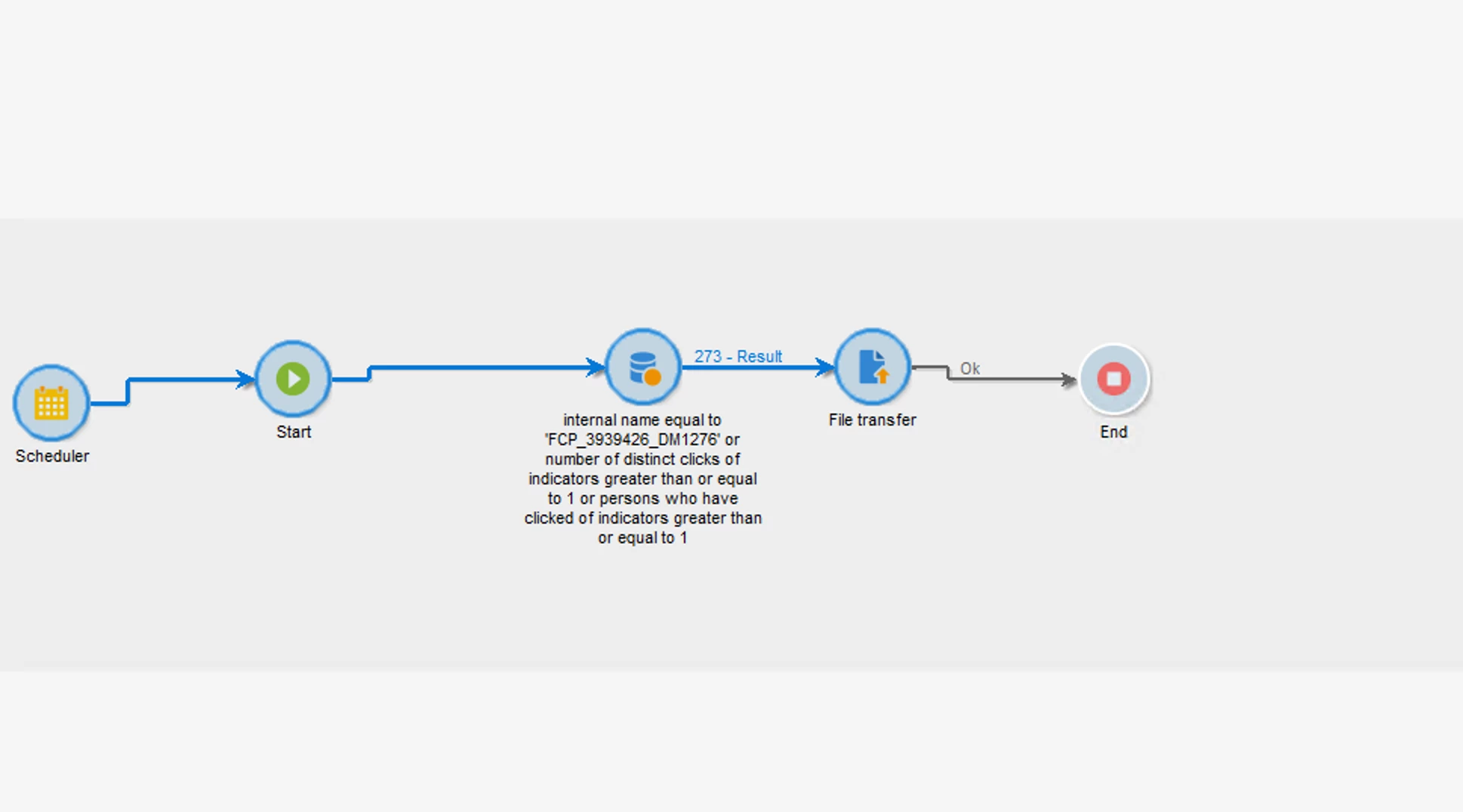
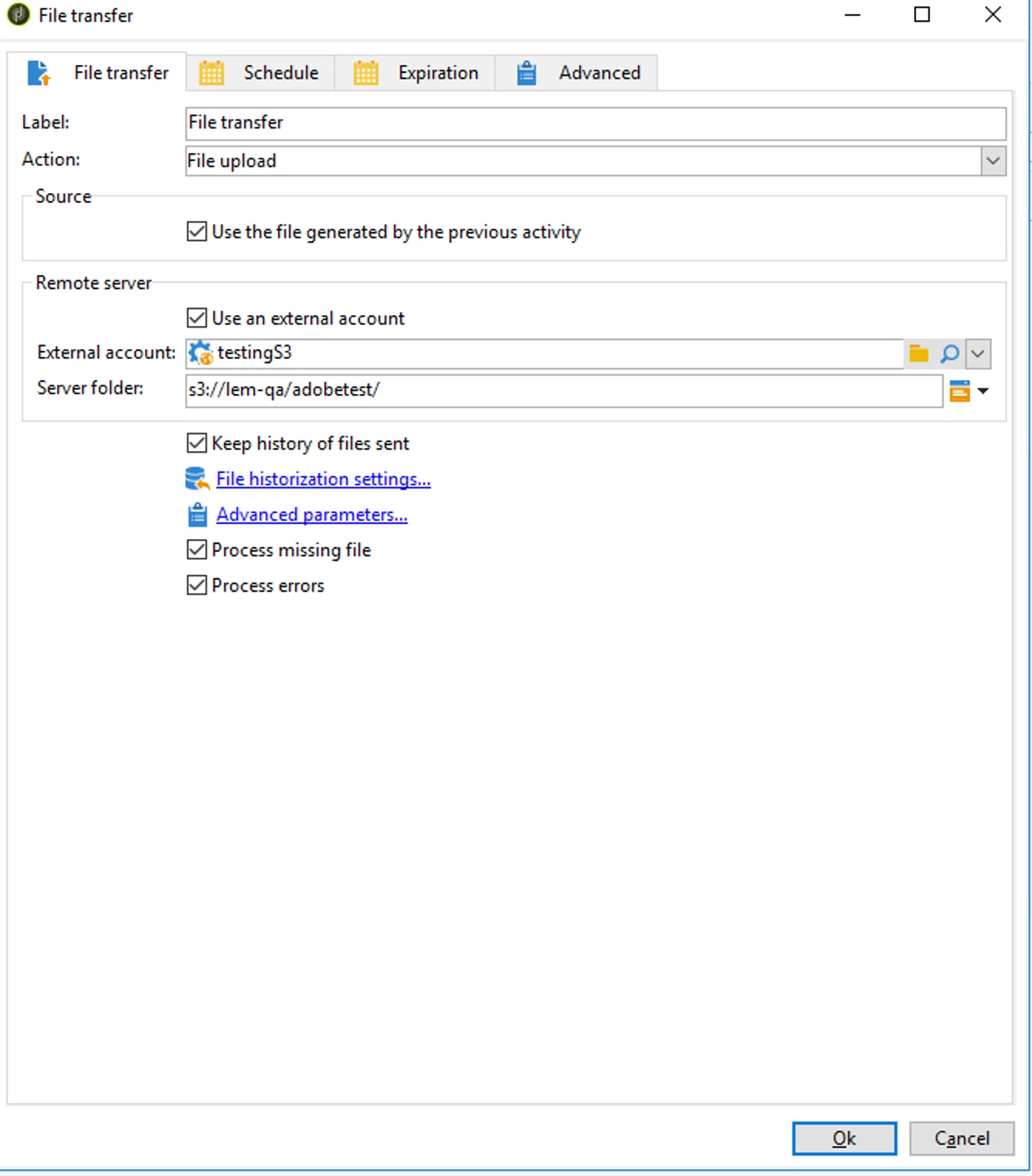
i am creating a workflow activity and then doing a file transfer (attaching the screenshots) but getting this output "0 file(s) to transfer"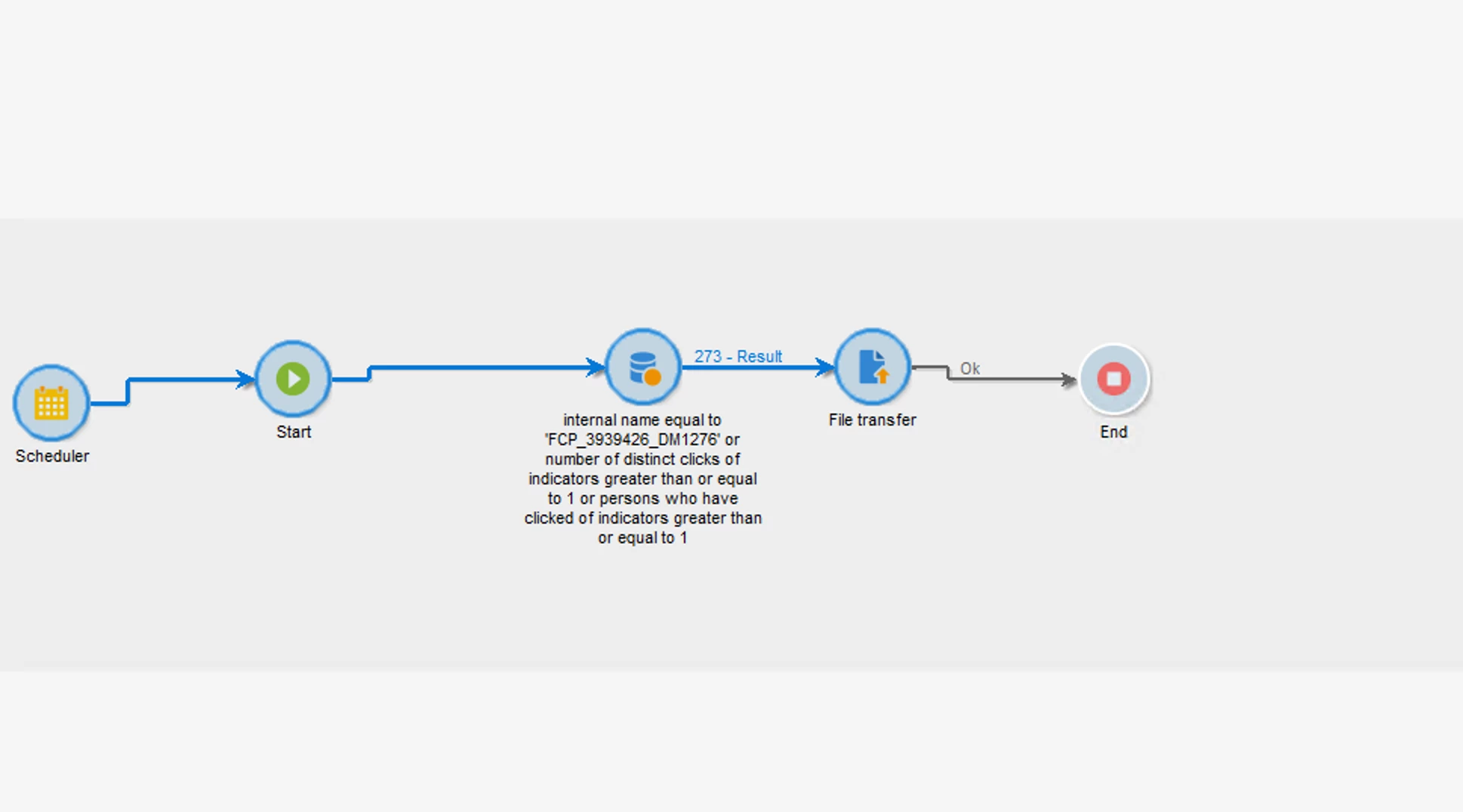
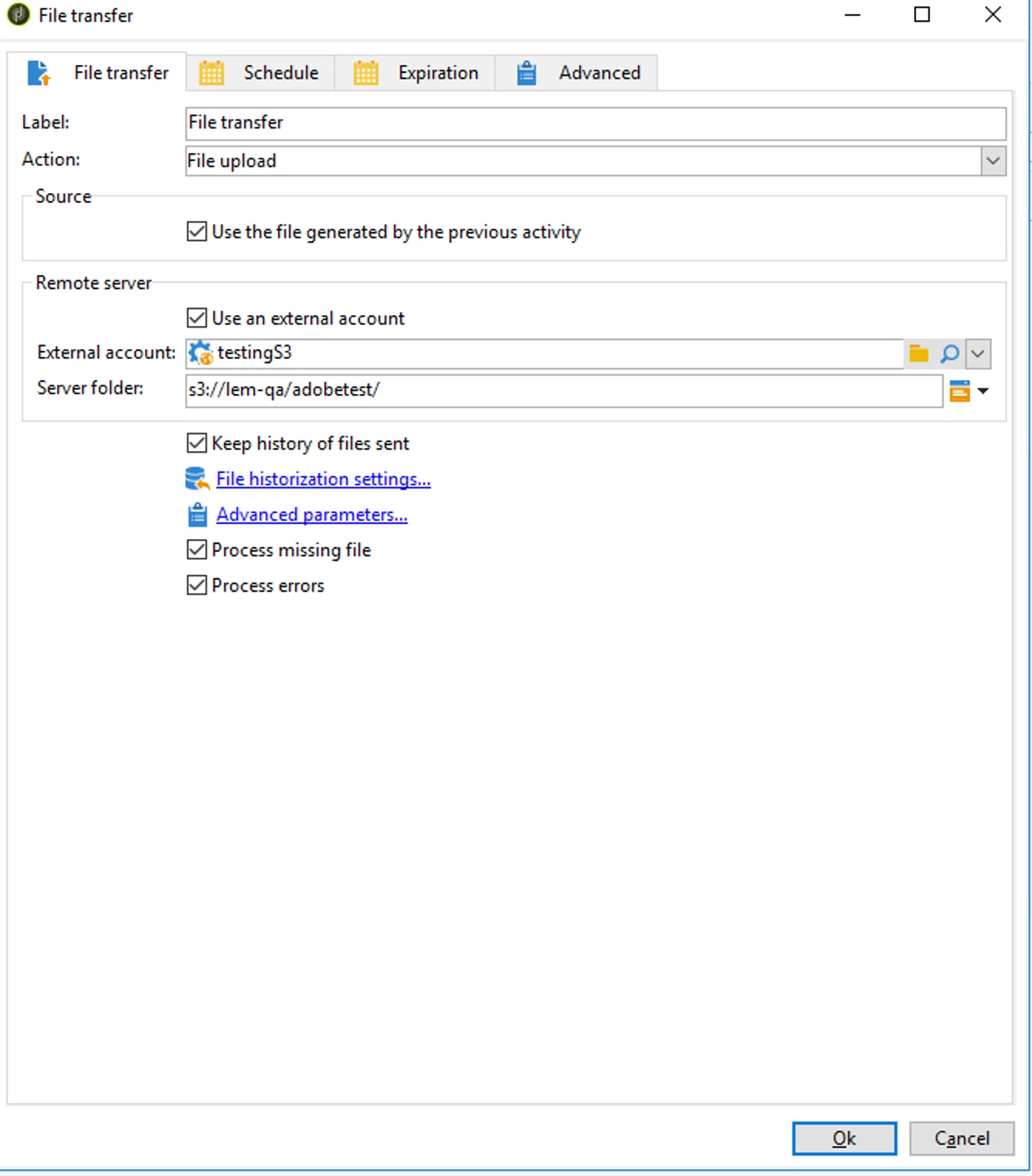
@arnav21 That will be your bucket URL something like mybucket.s3.amazonaws.com
more info is available here: https://experienceleague.adobe.com/docs/campaign-classic/using/installing-campaign-classic/accessing-external-database/external-accounts.html?lang=en#amazon-simple-storage-service--s3--external-account
Enter your E-mail address. We'll send you an e-mail with instructions to reset your password.