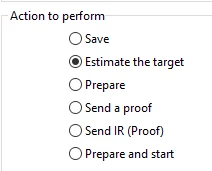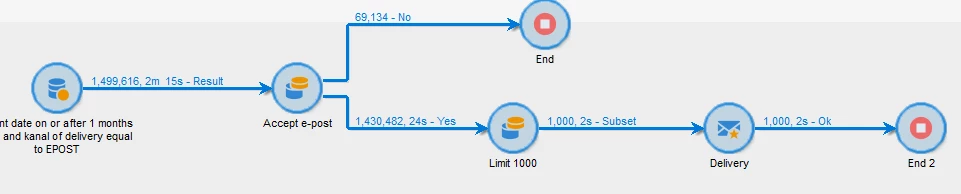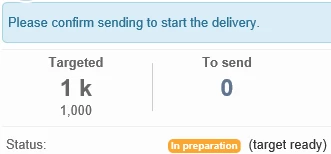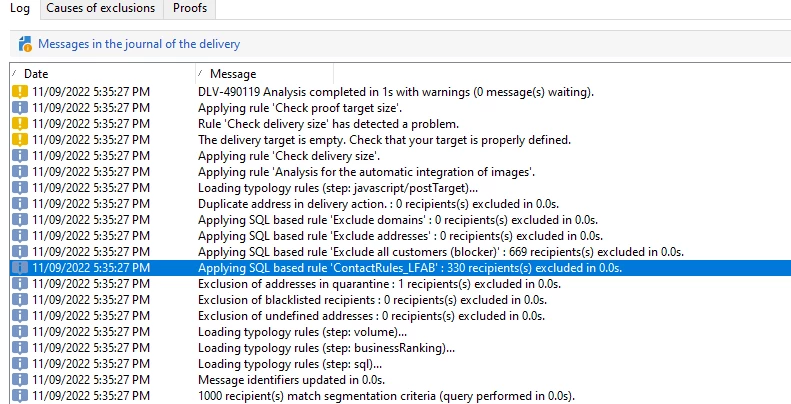Hello Denis,
I have put special filters (contact rules filters based on delivery logs data) as typology rules and I would like to estimate the target before sending the email.
The final goal of the workflow is to send out an email to customers but I would like to test the amount of customers that go through the analysis phase in the delivery and see the amount in the workflow.
I could use "Prepare" in the delivery as suggested by Manoy but then the customers will get logs (a row with the delivery with status "Pending") in the broadlog table and it will interfere with the typology rules next time I run the workflow for sending out the email.
I hope it is a little bit cleared now but let me know if not so I'll try to take some screenshots.
Hi @a_b_se
Valid requirements indeed sadly not sure you'll be able to realise it via the Delivery itself.
What i would suggest is to have your filter from the typology to be defined as pre-defined filter and use the pre-defined filter during the segmentation in the workflow. This way, you will ensure that the incoming audience in the delivery has already been analysed by these rules. You would still keep the rules as typology as a safety net in case they've been missed in the workflow.
Finally, it will become a modus operandi to the users to always use the pre-defined filters in their workflow.
As you've seen, using Estimate Target does not work as you think it will (I would have not recommended it either as it generates deliveries and temporary logs that would require to be purged) and, using Prepare although giving you the exact results, there would be a delivery created and logs that would have to be purged straightaway, so not ideal for your scenario either.
Doing these exclusions in the workflow and using pre-defined filters to ease the creation of the workflow are probably a better solution.
Hope this helps,
Thanks
Denis