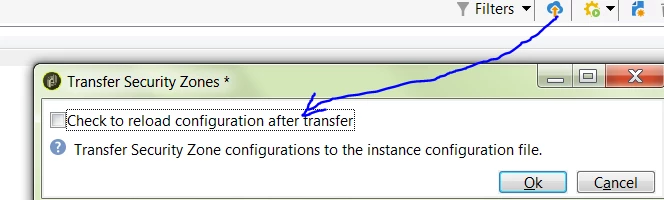Error in making SOAP call from SOAP UI to Adobe Campagn
Hi Team,
I am making a SOAP call to Adobe from SOAP UI using the following message and getting error. Any help would be appreciated.
Request
<soapenv:Envelope xmlns:soapenv="http://schemas.xmlsoap.org/soap/envelope/" xmlns:urn="urn:xtk:queryDef">
<soapenv:Header/>
<soapenv:Body>
<urn:ExecuteQuery>
<urn:sessiontoken>*****/******</urn:sessiontoken>
<urn:entity>
<!--You may enter ANY elements at this point-->
<?xml version='1.0'?>
<queryDef operation="select" schema="nms:recipient">
<select>
<node expr="@email"/>
<node expr="@lastName"/>
<node expr="@firstName"/>
</select>
<where>
<condition expr="@email = '*******'"/>
</where>
</queryDef>
</urn:entity>
</urn:ExecuteQuery>
</soapenv:Body>
</soapenv:Envelope>
Response
<SOAP-ENV:Envelope xmlns:xsd="http://www.w3.org/2001/XMLSchema" xmlns:xsi="http://www.w3.org/2001/XMLSchema-instance" xmlns:SOAP-ENV="http://schemas.xmlsoap.org/soap/envelope/">
<SOAP-ENV:Body>
<SOAP-ENV:Fault>
<faultcode>SOAP-ENV:Error</faultcode>
<faultstring xsi:type="xsd:string">SOP-330023 An error occurred during the SOAP call. You don't have the required rights to view the detail.</faultstring>
</SOAP-ENV:Fault>
</SOAP-ENV:Body>
</SOAP-ENV:Envelope>