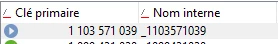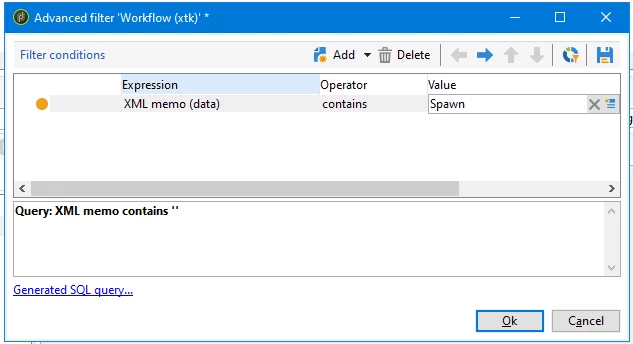Empty workflows keep generating automatically with no information
Hello,
We I'm facing an Issue where empty workflows keep generating automatically every day all day without stopping as if there is an infinite loop running somewhere but I can't seem to find where.
The index for the worklfow table is already at "1 103 571 039".
Each time I refresh a worklfow is created and deleted and the number keeps adding up and at the end of the day, some workflows persist.
Has anyone faced a similar issue ?
Worklfows are without a label or content. Not the slightest information to dectect their origin.