Solved
Display sms content
Hi,
While creating new delivery template, after selecting the SMS routing inside the properties tab - From ABC service provider text should come in sms Text content.
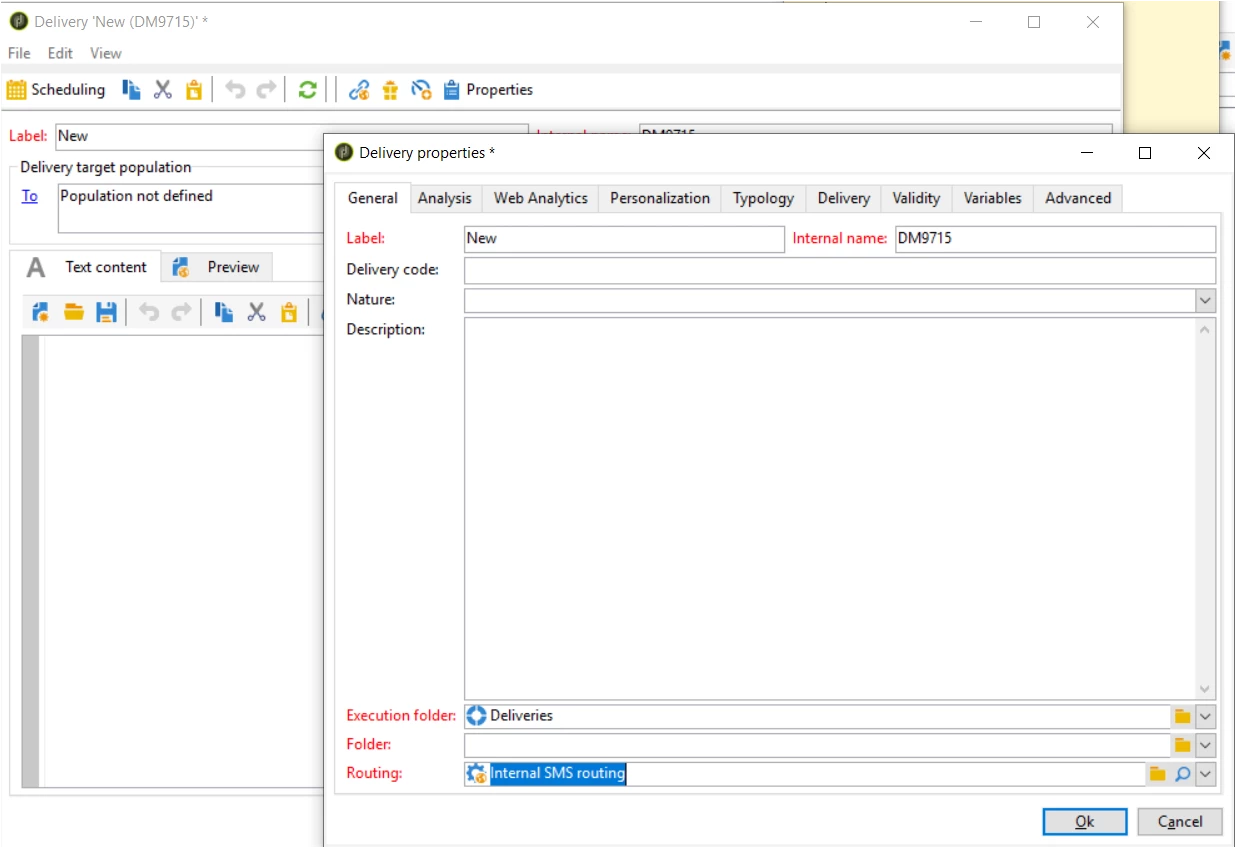
Please let me know how can I do it.
Regards,
Tejashri
Hi,
While creating new delivery template, after selecting the SMS routing inside the properties tab - From ABC service provider text should come in sms Text content.
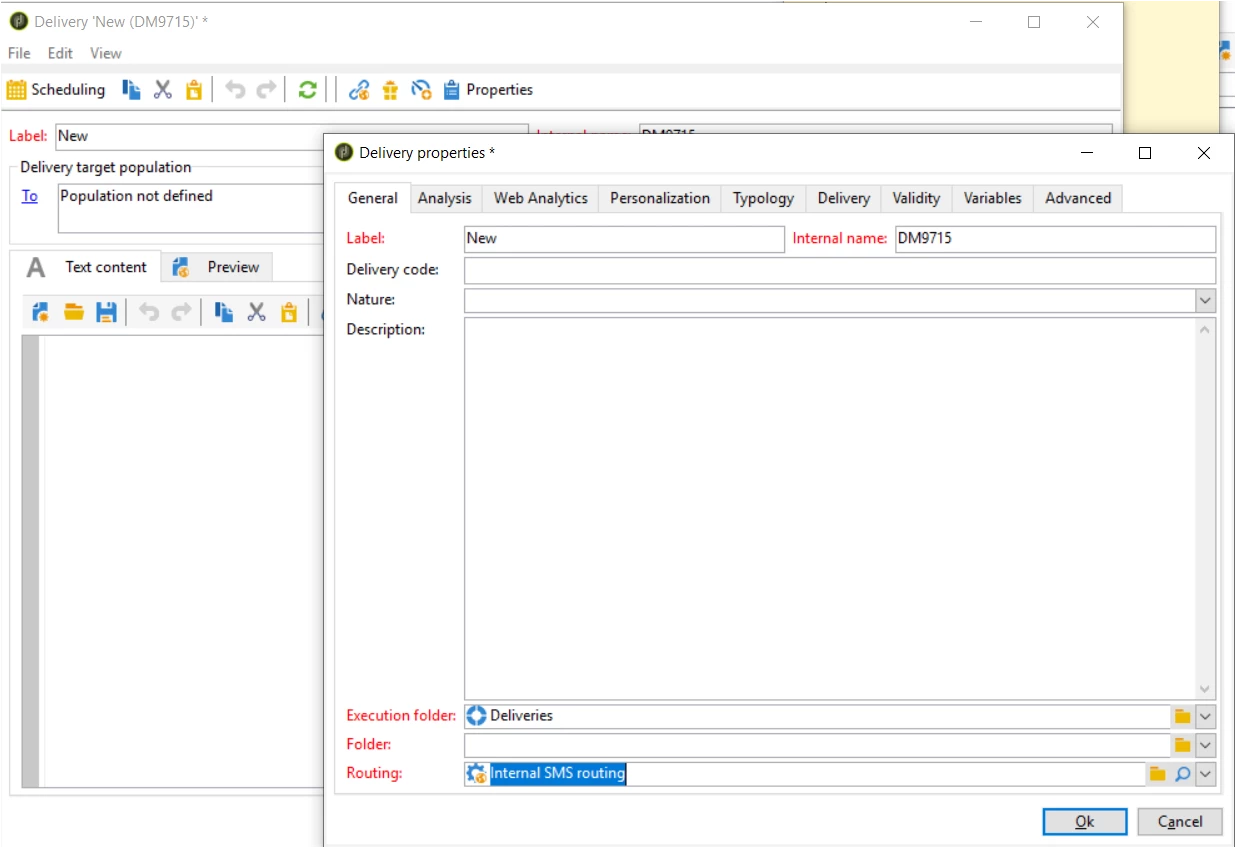
Please let me know how can I do it.
Regards,
Tejashri
Enter your E-mail address. We'll send you an e-mail with instructions to reset your password.