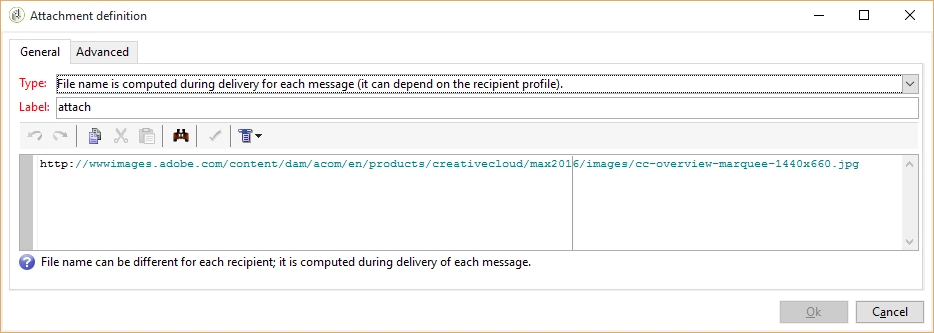Creating a calculated attachment where File name is computed at the time of delivery for each recipient (it can depend on the recipient)
Hi,
We are trying to attach a pdf file (from the folder placed on C:// drive for testing because, FTP is not supported) during the email delivery in the template.
- Specified the label to apply to the attachment.
- Specified the access path of the file and its personalized name in the definition window (based on the customer name, it picks the respective file to attach).
- Uploaded the file to server from local drive in a different workflow as this is a mandatory step.
I got an error below.
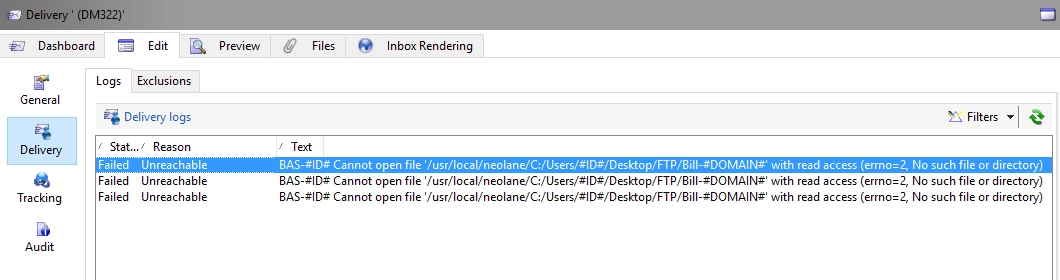
Questions:
1. How to resolve this issue?
2. Post the testing of attaching the files from desktop, i would like to do the same from an FTP location. How can i do this (any SFTP/other server location Adobe provides from where i can attach the files)?
PS: We have a hosted version of Adobe Campaign v6.1
Thanks,
Rajesh