Question
Count in Delivery Logs differs from the Count in the Transition, How to check the root cause
Hi Team,
We have a delivery where the count in Transition is 26111328 Records, where as in the Delivery logs the count is 4848 Records
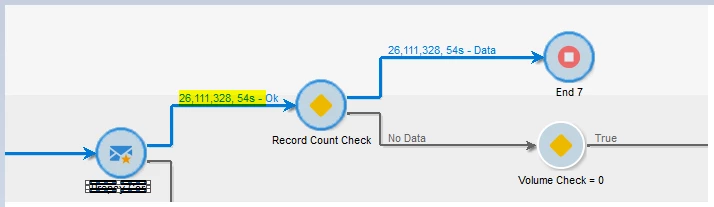
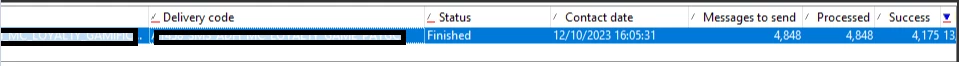
Could you please let us know how this difference of records in Transition VS the records in Delivery Came?
Also, if possible, Please let us know the root cause for this issue.
Regards,
Pravallika.

