All,
Just need some insight. I created a campaign in Test folder under the Enterprise business unit. As part of the campaign template, I included the Delivery. After, testing - I copied the campaign template into the 'Campaign Templates' folder.
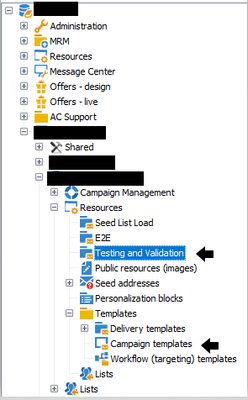
I configured the Delivery Properties in the template:

But when I copy this template into a new campaign, the delivery properties change:
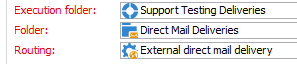
Can someone tell me why this changes when I copy the template? Also, I understand Best Practice may be to create a separate Delivery Template, and then bring it into the campaign later, but still doesn't explain why the change in properties.
Please advise.