Can we customize another system language in ACC
Besides default English, ACC still has French, German and Japanese.
Could we add another UI language by ourselves?
Besides default English, ACC still has French, German and Japanese.
Could we add another UI language by ourselves?
Hi @michellel1140 ,
By default ACC have support to English, French, German and Japanese.
But for other languages, Yes you can manually modify few of the UI like delivery, campaign, recipient etc inside console.
Example, If you want to modify delivery form UI in custom language, for the fields like label, internal name, delivery code etc either you can modify it to custom language in delivery data schema by modifying 'Label' of the particular attribute, or you can modify the label of it in Delivery input form.
And for other words/sentences like General, Analysis, Typology etc in tabs, you can modify it in delivery input form.
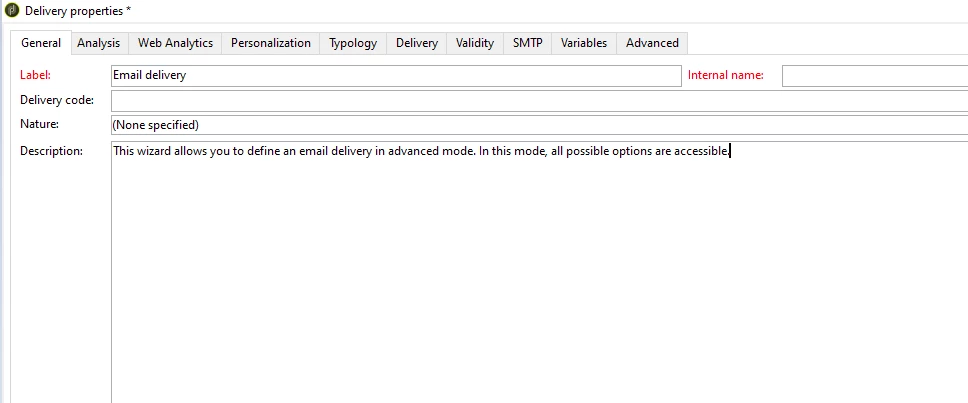
Similar way, you can utilize data schema and input forms to modify rest of the UI.
Enter your E-mail address. We'll send you an e-mail with instructions to reset your password.