This conversation has been locked due to inactivity. Please create a new post.



This conversation has been locked due to inactivity. Please create a new post.
Hi Everyone,
We are working on a back up strategy and looking for some assistance on how to save the resulting package into local directory (personal directory not on server disk) in an Adobe managed instance. However, I could not find any way to download it into my laptop's C drive. However, from the UI, package export window, we can browse our loca directory and download it locally.
So have anyone tried on this?
Your input is much appreciated!
Solved! Go to Solution.
Views
Replies
Total Likes

Is this what you are after?
To export a package from a package definition, follow the steps below:
Select the package definition to export, then click the Actions button and select Export the package.
An XML file corresponding to the exported package is selected by default. It is named according to the package definition namespace and name.
Once the package name and location defined, click the Start button to launch the export.
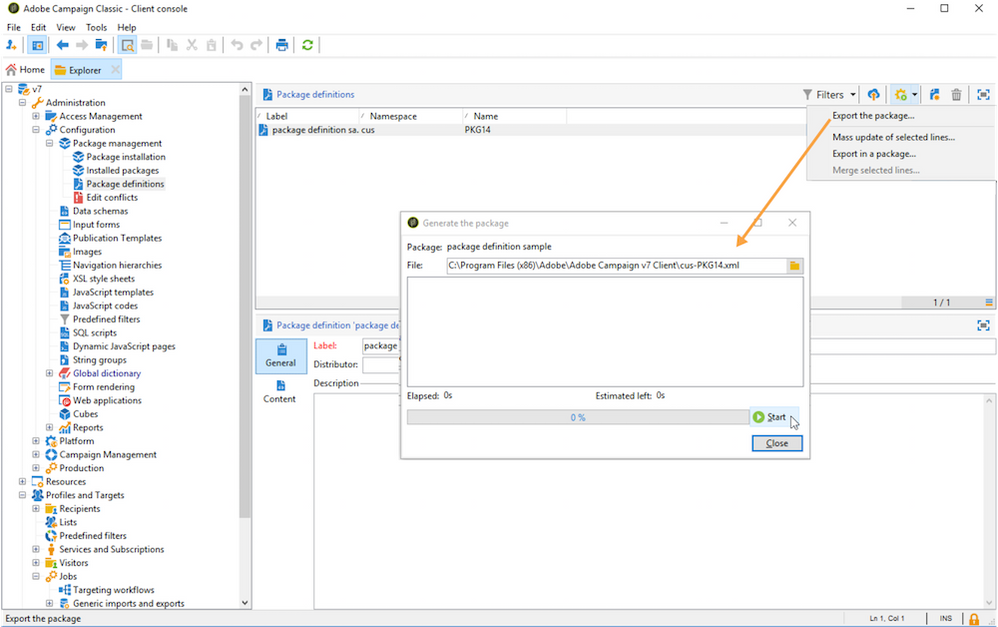
https://experienceleague.adobe.com/docs/campaign-classic/using/getting-started/administration-basics...
Views
Replies
Total Likes

Is this what you are after?
To export a package from a package definition, follow the steps below:
Select the package definition to export, then click the Actions button and select Export the package.
An XML file corresponding to the exported package is selected by default. It is named according to the package definition namespace and name.
Once the package name and location defined, click the Start button to launch the export.
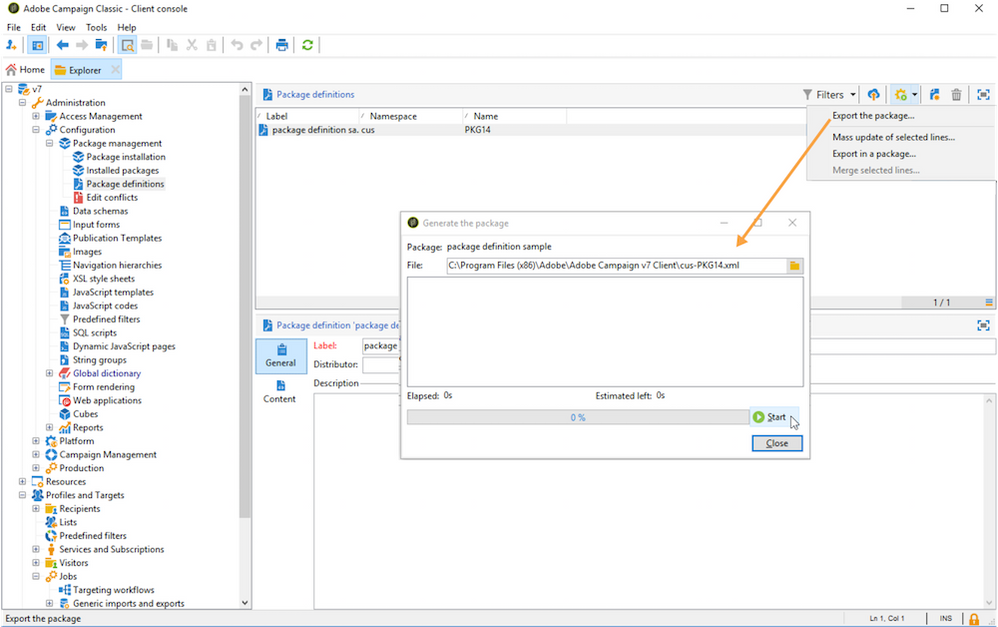
https://experienceleague.adobe.com/docs/campaign-classic/using/getting-started/administration-basics...
Views
Replies
Total Likes
Thank you @david--garcia , I just want this process to be automated. I have a code which is taking the export of the package but storing in the campaign server disk. I am looking for a way to download that into my own machine
Views
Replies
Total Likes

I don't think thats possible, how about from your server to github repo? following is a tutorial.
https://blog.floriancourgey.com/2020/03/adobe-campaign-to-git
Views
Likes
Replies