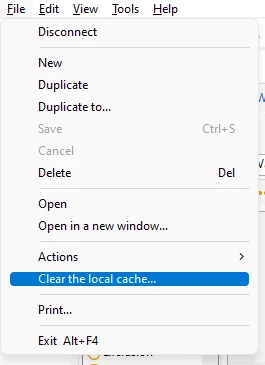Campaign Dashboard throwing Error and not being displayed
Hi All,
I am getting an annoying error on Campaign Dashboard. While Adobe trying to load the Campaign Dashboard, it is showing following error:
Error:
The object which you are trying to access is either unavailable or you don’t have the required rights to view it.
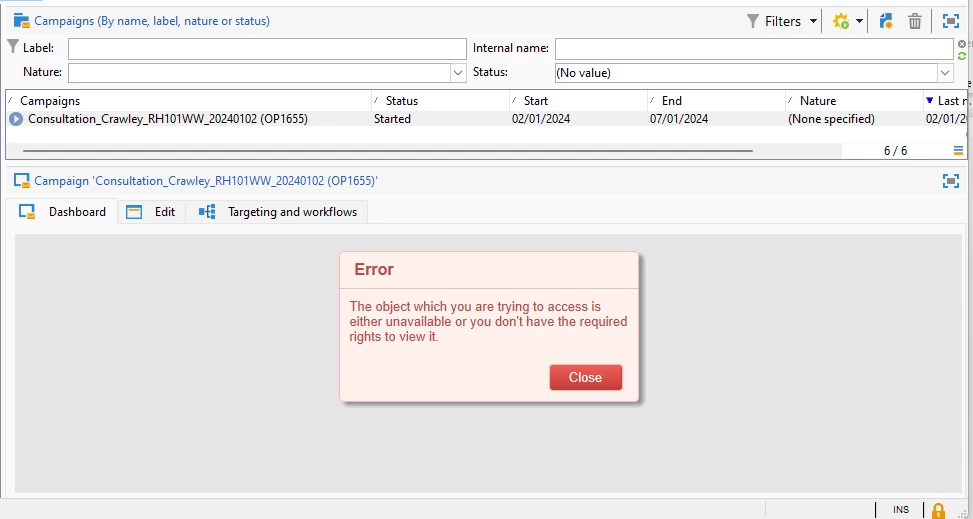
When I look at the Web logs, I can see following error:
SOP-330019 Unable to perform internal call of method 'ExecuteQuery' from service ''.
The Marketing instances are hosted by us and I am the Administrator on the instance, so I know this is not related to the access right.
The same is working fine on the Prod instance, but the issue I am facing is on UAT instance. I have restarted the Adobe services and IIS on the Web server, but still, I am getting the same error.
I searched online for both errors but could not find any answer. I am hoping someone from the community might have faced this issue and knows the cause of the issue and how this can be resolved.
Thank you
Nagender