Campaign Classic Client Console Error
Hello,
We installed a few standard packages without any errors but we login to the console we are getting this error message.
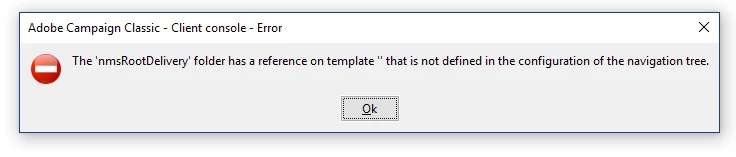
Here's the screenshot with the root and the "Invalid" folder
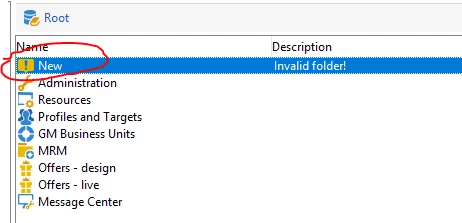
When i tried to delete the folder I'm getting this error
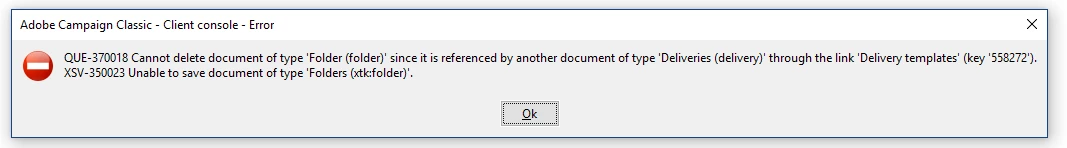
Did anyone run into this problem or any suggestions on how fix this error message?
Thanks
Sree