Bug with split activity, anyone knows what may be the reason?
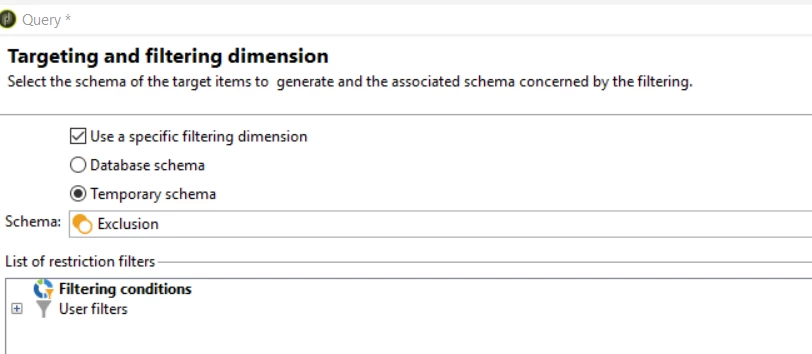
I'm finding some bugs in split activty. First one, even when it says exclusion, it is not. I've to recheck it.
But later, it feels like the schema isn't really added. When I come back to the split, if I press Previous, it shows me another shcema (The database one)
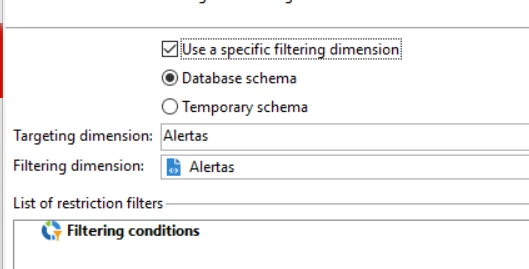
And if i execute, it gives an error of missmatching schemas (X schema to '', empty).
Anyone knows why is this happening? Thank you in advance!