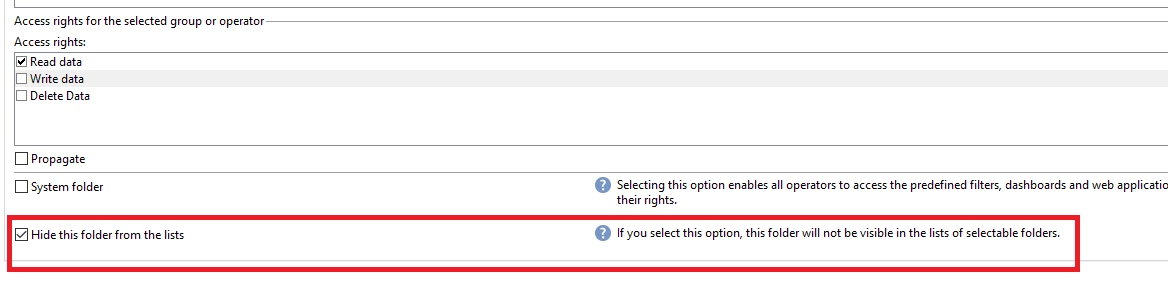Allow end users access to the Alert Technical Delivery Templates
Hi,
Our end users make use of the Alert workflow activity. This is however located in Administration > Campaign Management > Technical Delivery Templates folder which most end users won't have access to and therefore if they try to use the Alert activity it fails due to lack of permissions.
Is there a way to allow access to this and similar Technical Delivery Templates? Or is it a case of moving it elsewhere?