We are encountering a persistent problem after our recent Adobe Campaign upgrade and would like to seek advice from anyone who has seen this before.
Our current lency version [7.3.3- 9350] is working without any issue.
when we try to upgrade new console version to7.4.2, the error occurred:
Error attached below:
Console get IN-150012 error when to connect Adobe nlserver with URL
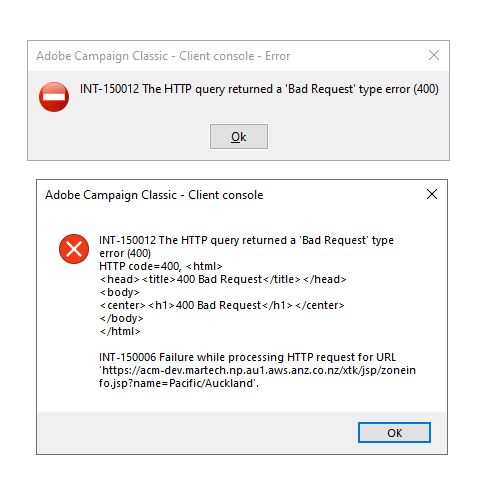
What We Tried Today
- Upgraded niserver to 7.4.2 build 9391 → both httpd and niserver started successfully, but the 400 Bad Request error persisted when connecting from the client console to nlserver.
- Reverted back to 7.3.3 build 9535 with IMS patch (7.3.3 IMS build) → the same 400 error continued when connecting from client console.
- Curl tests: From an internal server, hitting /xtk and /nl endpoints via DNS over HTTPS → all returned 200 OK.
Note:
- We have no network level change from both level 7 and level 4
- Notes on IMS Server-to-Server Authentication
- We confirmed that server-to-server authentication credentials (technical account) do not apply in our instance.
- We are not using OAuth server-to-server credentials and have no integrations with other servers at this stage.
- Once we successfully connect with the current legacy system and keep the existing cache folder, the new 7.4.2 version also works. However, if we clear the cache, the same error reappears.
Any guidance would be greatly appreciated, as this issue is still blocking us.
thanks