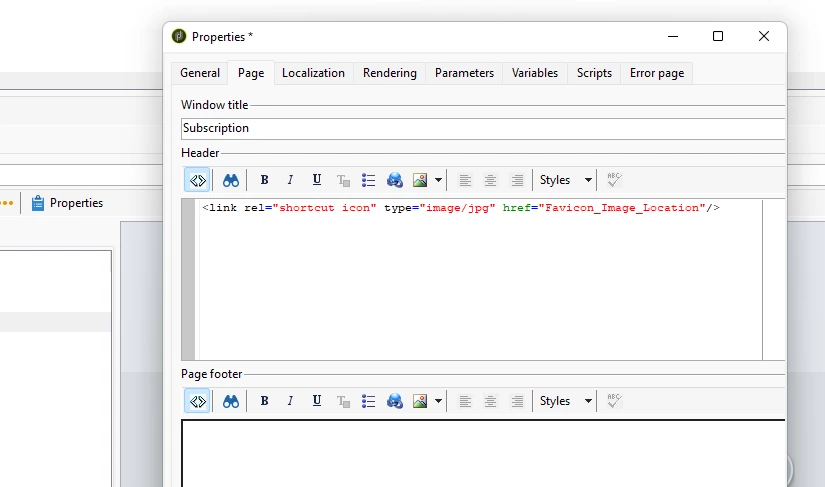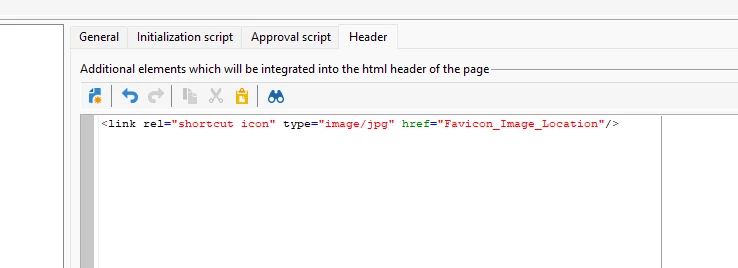Adding Favicon to ACC Page (V5 Compatibility)
Team,
Please let me know how to add Favicon in ACC webapp with Page (V5 Compatibility). With just page activity, it will be part of HTML but with Page V5 , I am not able to find a placeholder to enable favicon.
Let me know if anyone has enabled the favIcon with Page (V5 Compatibility).
Thanks,
Vikas.