Solved
Add search in input form
Hi All,
I am trying to give search option for my input form like shown below.
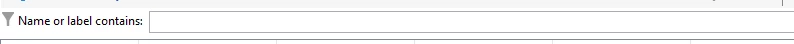
Can someone please tell me how i can give it to my input from?
Thanks & Regards,
Greeshma
Hi All,
I am trying to give search option for my input form like shown below.
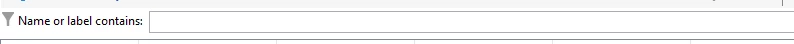
Can someone please tell me how i can give it to my input from?
Thanks & Regards,
Greeshma
Hi @greeshma_sampath1 ,
Screenshot you have shared is a filter which you can define under:
Administration > Configuration> Predefined Filters.
PFB screenshot of how it is defined for some table.
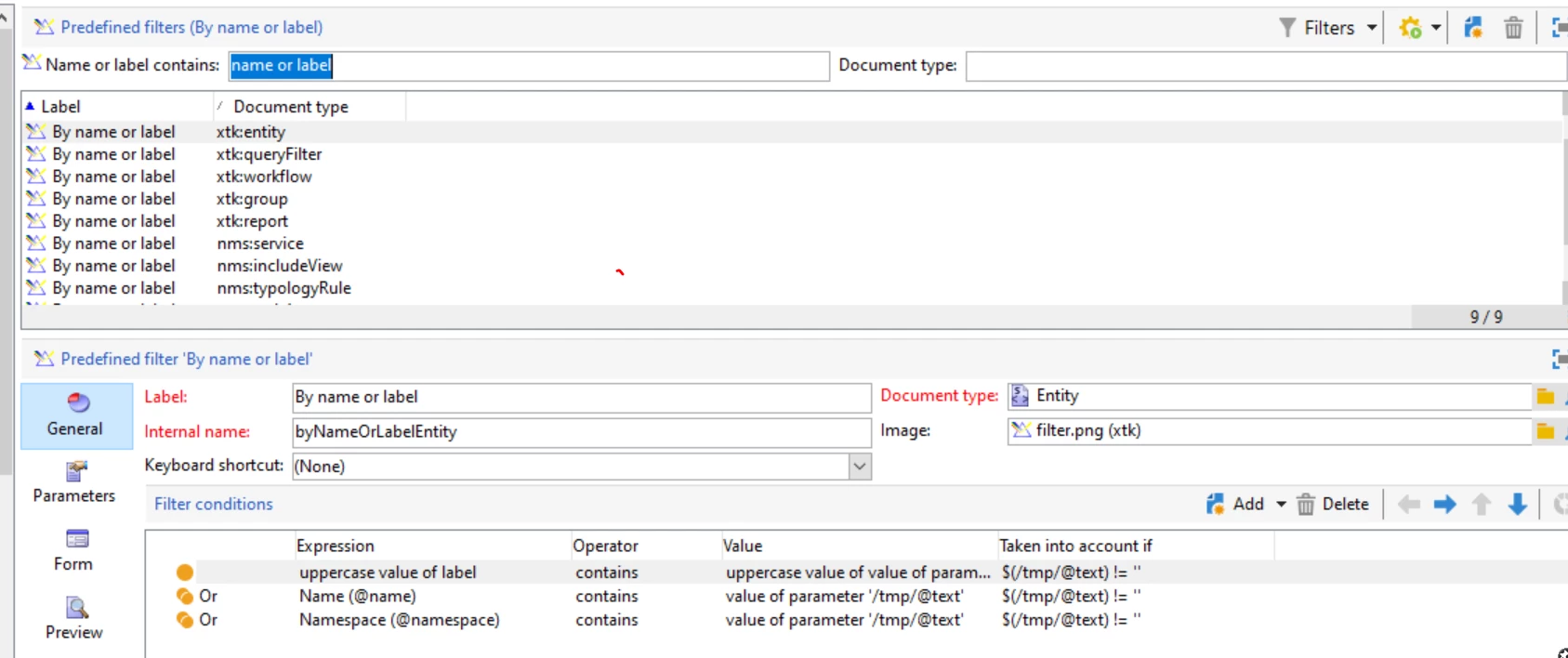
Thanks,
Jyoti
Enter your E-mail address. We'll send you an e-mail with instructions to reset your password.