Solved
Add default filter in recepient form
Hi,
Can anyone help me how to add new field in dafault filter for recipient form.
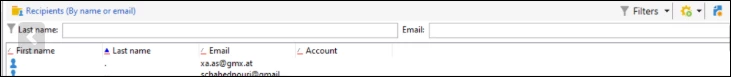
I followed below link but when right click on the field which I want to filter, "Filter on this field" option is not coming.
Please let me know how can add new field in dafault filter.
Thanks,