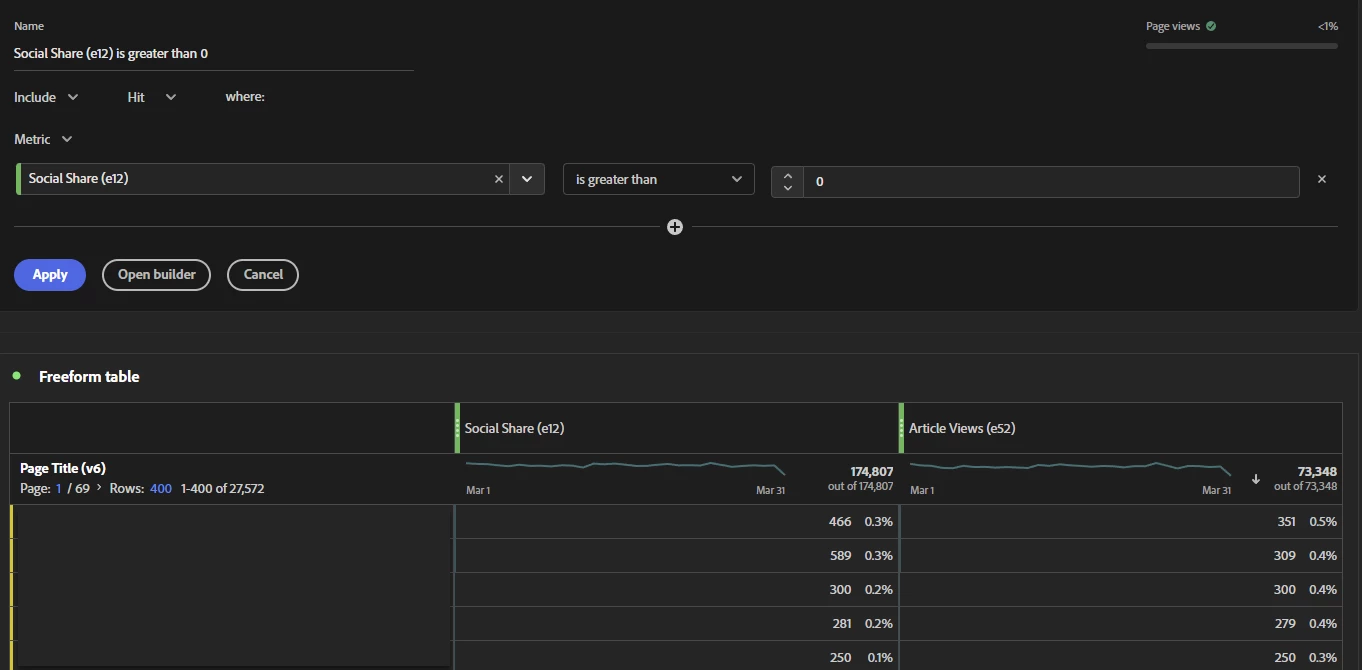How to keep dimensions with at least one hit for one event
Hi
Working for a media group.
I would like to keep only articles shared at least once on FB.
On the article there is a FB icon and from this event I know if the article is shared.
For each article at least shared once I would like to keep the total number of page views so it means I want to take in account the page views from this article even for users who dont share it as long as one user shares once i want to keep all the views for this article.
See in the attached document : only keep the yellow articles.
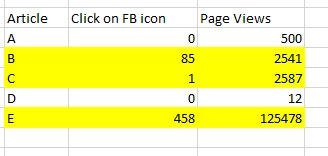
Thanks a lot in advance for your help.
Sophie