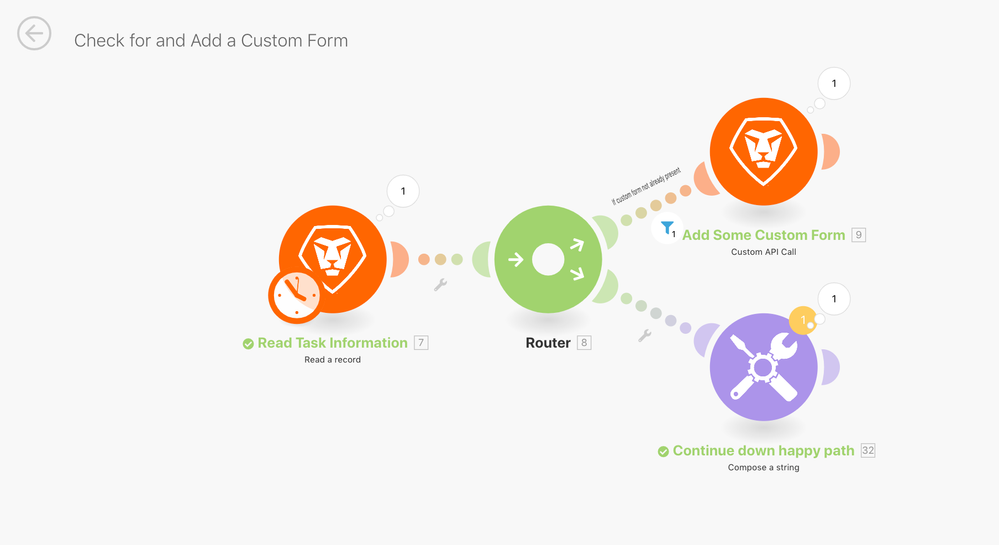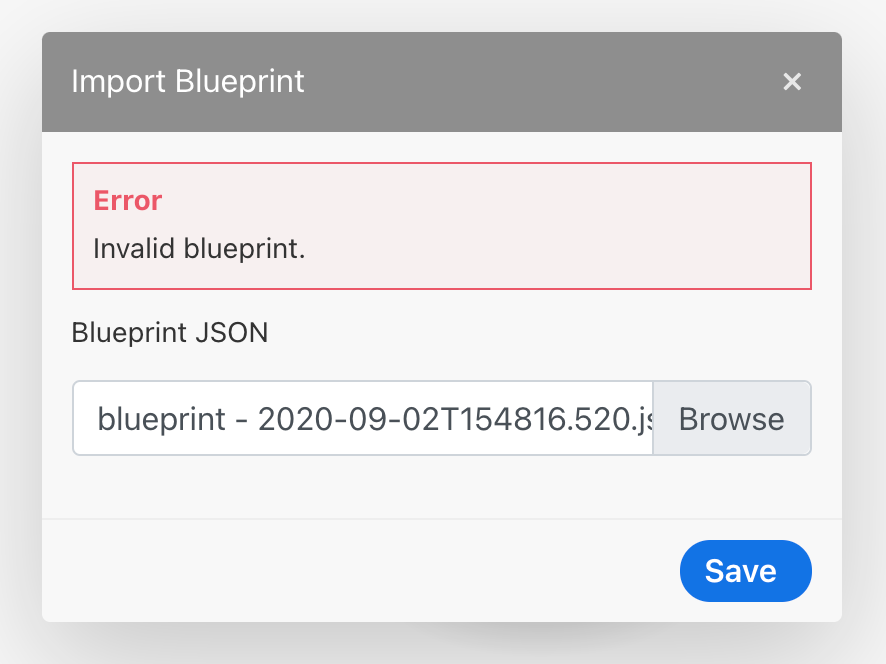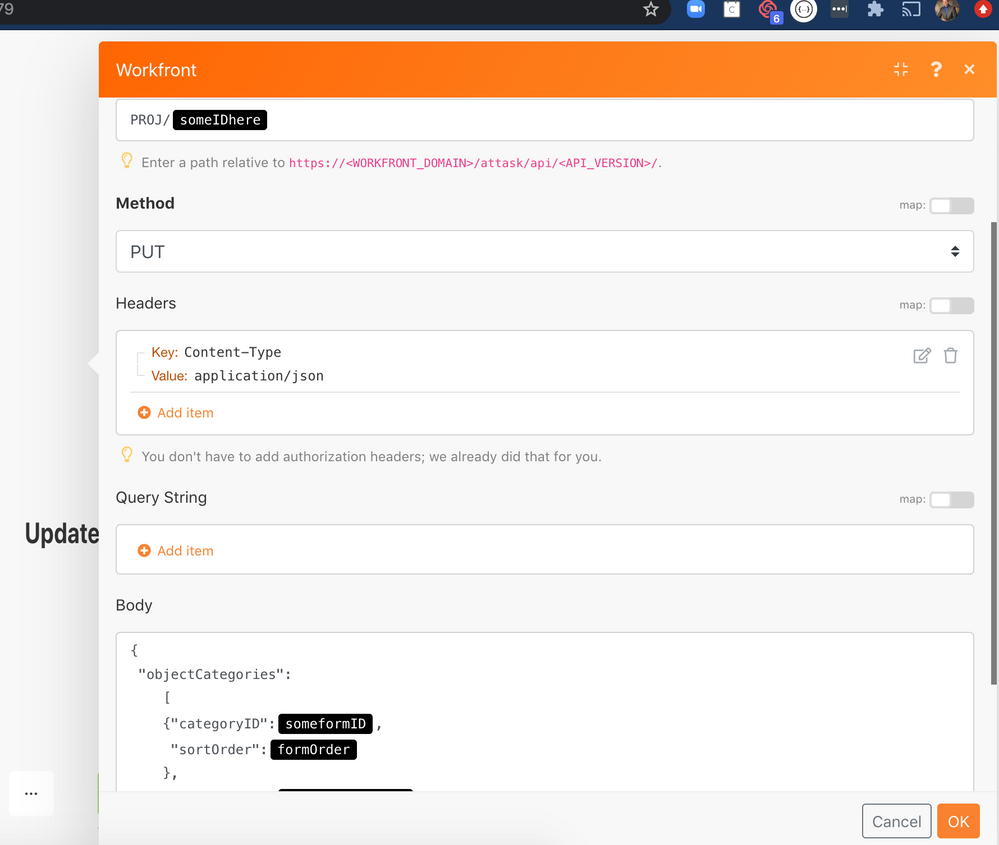adding custom form to a task via Fusion 2.0
- Mark as New
- Follow
- Mute
- Subscribe to RSS Feed
- Permalink
- Report
I have a task that may or may not have a custom form attached. How do I check the task and add the form if needed?
Topics help categorize Community content and increase your ability to discover relevant content.
- Mark as New
- Follow
- Mute
- Subscribe to RSS Feed
- Permalink
- Report
Hi Krissy,
I am glad you asked this question as it can be a bit tricky to figure out the easiest path here, but not terribly difficult to handle once you have a few tips.
The easiest explanation of this will come from seeing an example, so I've attached a Fusion 2.0 Scenario Blueprint. You can easily create a new scenario and import this, setup your connection and swap out relevant IDs to see this all work.
Essentially the steps are to
- Read information about the task in question (whether from a previous search or read record) and also include information from the "objectCatgories" collection (these are custom forms attached).
- Once you've done that, add a router that will evaluate whether a specific custom form ID is included in that collection. You'll note the advanced usage of the map function to evaluate a simple list of IDs that are nested within a list of objects.
- If it is not included, take it down a path to add a custom form. This last last step includes use of the "Custom API Call" module, but we will likely add to a standard module because this is a common use case and question. Note: you can change out the "assignCategory" action with "unassignCategory" for use cases where you want to remove a custom form.
I've also include a picture of the scenario. Let me know if you have any questions.
Note: when using this blueprint, be sure to swap out the task ID (for a task you want to test with), and the custom form ID (for the custom form that matters to you) in both the filter and the last step. Cheers.
Views
Replies
Total Likes
- Mark as New
- Follow
- Mute
- Subscribe to RSS Feed
- Permalink
- Report
how would I apply more than one form to an object...in old fusion, you could access the objectCategories collection and set the categoryOrder. This blueprint only works for a single form.
thanks.
Views
Replies
Total Likes
- Mark as New
- Follow
- Mute
- Subscribe to RSS Feed
- Permalink
- Report
Hi Darin
This is great. Works a treat, however, in my scenario I have many modules downstream from here. Is there any way I can avoid having to replicate these modules for each output? The case being that if the form already exists then I can continue to the downstream modules and if it doesn't then I display it and then continue to the downstream modules. I take it there is no way I can connect the alternate outputs from the custom form check to the same set of downstream modules. Is that right? Also, there is no way to call scenarios from within a scenario, is there? Final question if I may, is there education or training on this deeper level of Fusion?
All the best.
Stuart
Views
Replies
Total Likes

- Mark as New
- Follow
- Mute
- Subscribe to RSS Feed
- Permalink
- Report
I guess something changed because Fusion thinks this blueprint is not valid.
Views
Replies
Total Likes
- Mark as New
- Follow
- Mute
- Subscribe to RSS Feed
- Permalink
- Report
This is a longshot since you posted so long ago, but did you ever get the blueprint to work?
Views
Replies
Total Likes
- Mark as New
- Follow
- Mute
- Subscribe to RSS Feed
- Permalink
- Report
Hi Kevin, I hope you are doing well.
Great point. In your case, rather than "adding a single form", it appears you'd like to Apply a Set of forms to an object. As usual, there are multiple ways to accomplish this one thing:
- You are correct that, in Fusion 1.0, you could define an array (list) of objectCategories during object creation or update. We plan to include this capability in Fusion 2.0 as well (it's a small update, just not prioritized yet). But, in the mean time, you can use a scenario like the one attached. Screenshot included as well. You can also clean this up a bit as well by using Data Structures to more fully format the data as you like.
- You could also easily "iterate" through the scenario that I provided earlier wherein you can confirm that each form is already on the object and then, add it, if needed.
I hope this helps.
Views
Replies
Total Likes
- Mark as New
- Follow
- Mute
- Subscribe to RSS Feed
- Permalink
- Report
Thanks. Just an update - sortOrder needs replaced with categoryOrder. Thanks again.