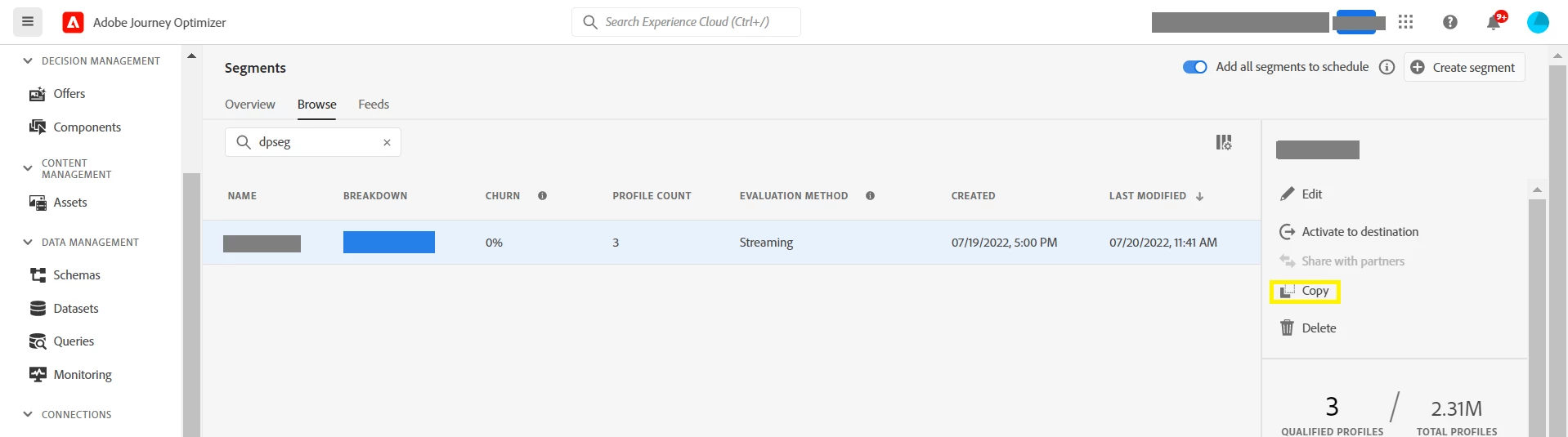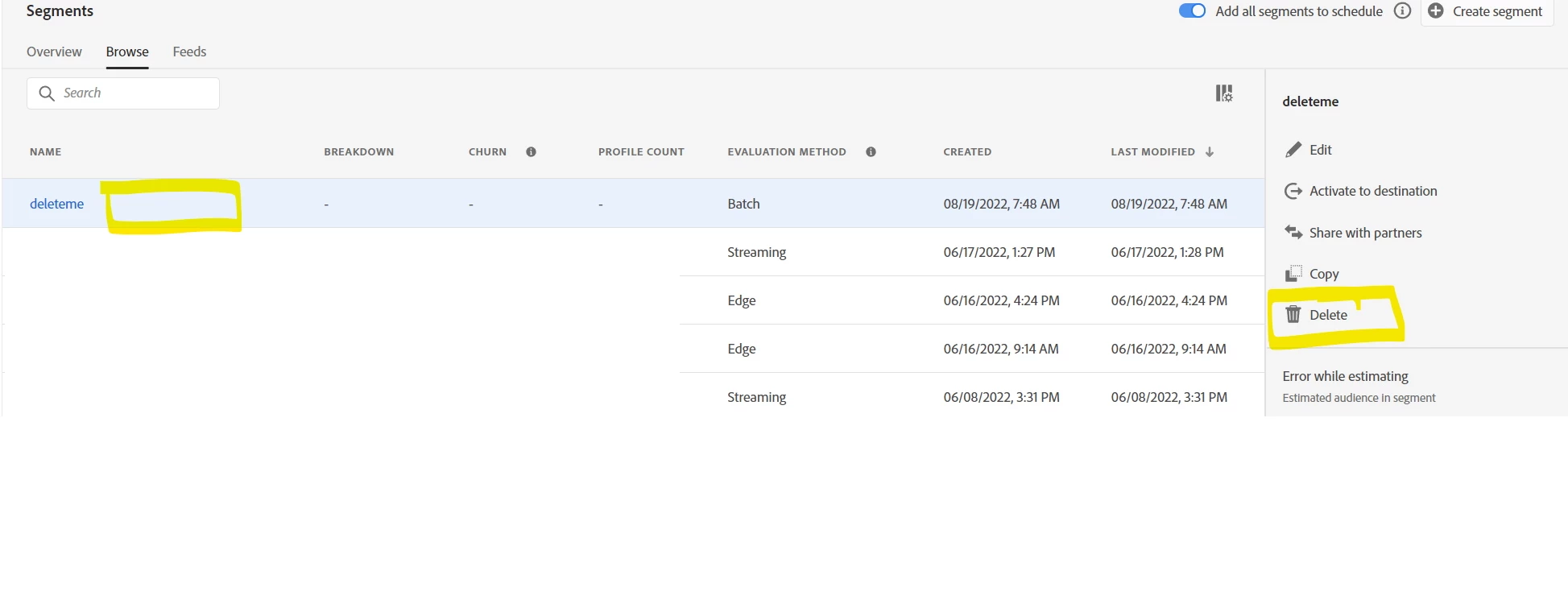Segment deletion - basic house keeping need
Hi,
How can I delete a segment definition in AJO?
I can't find any delete option in the UI.
As a basic house keeping activity we want to delete segments that should no longer be used.
Also is there anyway of copying a segment to make it easier to create new variants.
Regards,
Richard.