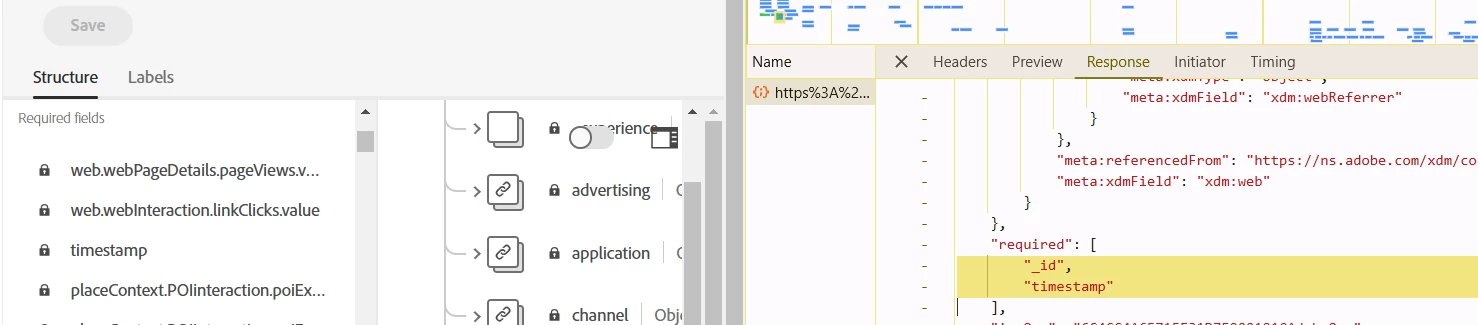Required fields in "Adobe Analytics ExperienceEvent template" Field Group
Hi
This is a general question relating to Schemas, but it came up when I was working on AJO, so hope it's OK to post here
Here are some steps to reproduce:
- Create a new ExperienceEvent Schema
- click on the Field Groups Add button
- In the “Add field groups” dialog search for “Adobe Analytics”
- In the results there is “Adobe Analytics ExperienceEvent Template” – click on the magnifying glass icon to preview that Field Group
5. Expand any of the numbered event paths such as _experience.analytics.event101to200.event103
Note that the “Required” field is not checked for any of those event fields in the preview. You can check other fields as well – you will be unlikely to find any field that is required. I'm using the event fields as an example here, but the same situation is happening with most/all of the fields in this Field Group
6. close the preview and add “Adobe Analytics ExperienceEvent Template” to the Schema
Result: there are a huge list of required fields – the event fields mentioned in #5 above are all required.
Expected Result: only the fields marked required in the preview would show up as required when adding the Field Group to the Schema
Additional Observation: Let’s say that the preview was wrong and all those event fields are supposed to be required. That does not make sense to me for 2 reasons:
- In practice, if I omit any/all of the event fields from the payload when sending XDM data from a webpage to AEP & Analytics, the data is ingested as expected, without any issue or error. If that is expected behaviour then what does “required” really mean?
- If the intended behaviour was to require all those event values to be sent from every page load on a website, then what data is supposed to be sent? Those are all custom fields, and it is usually the case that not all of them are defined. Surely optional, custom fields can’t be required fields?
Thanks!
Simon