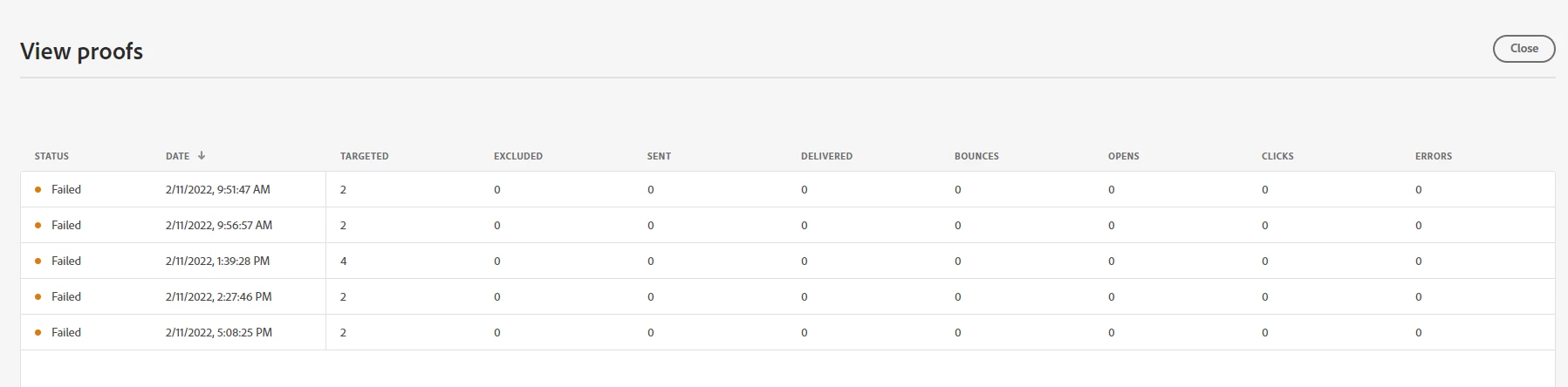Proofing email fails - can we see a useful error log somewhere?
Hi, using the preview -> proof email feature, email renders fine in preview for select test profile, but when a proof is sent using the same test profile the delivery fails, its hard to see what is causing this error, the status is just "Failed" without further info. What to do? anyone using journey optimizer and knows a trick?