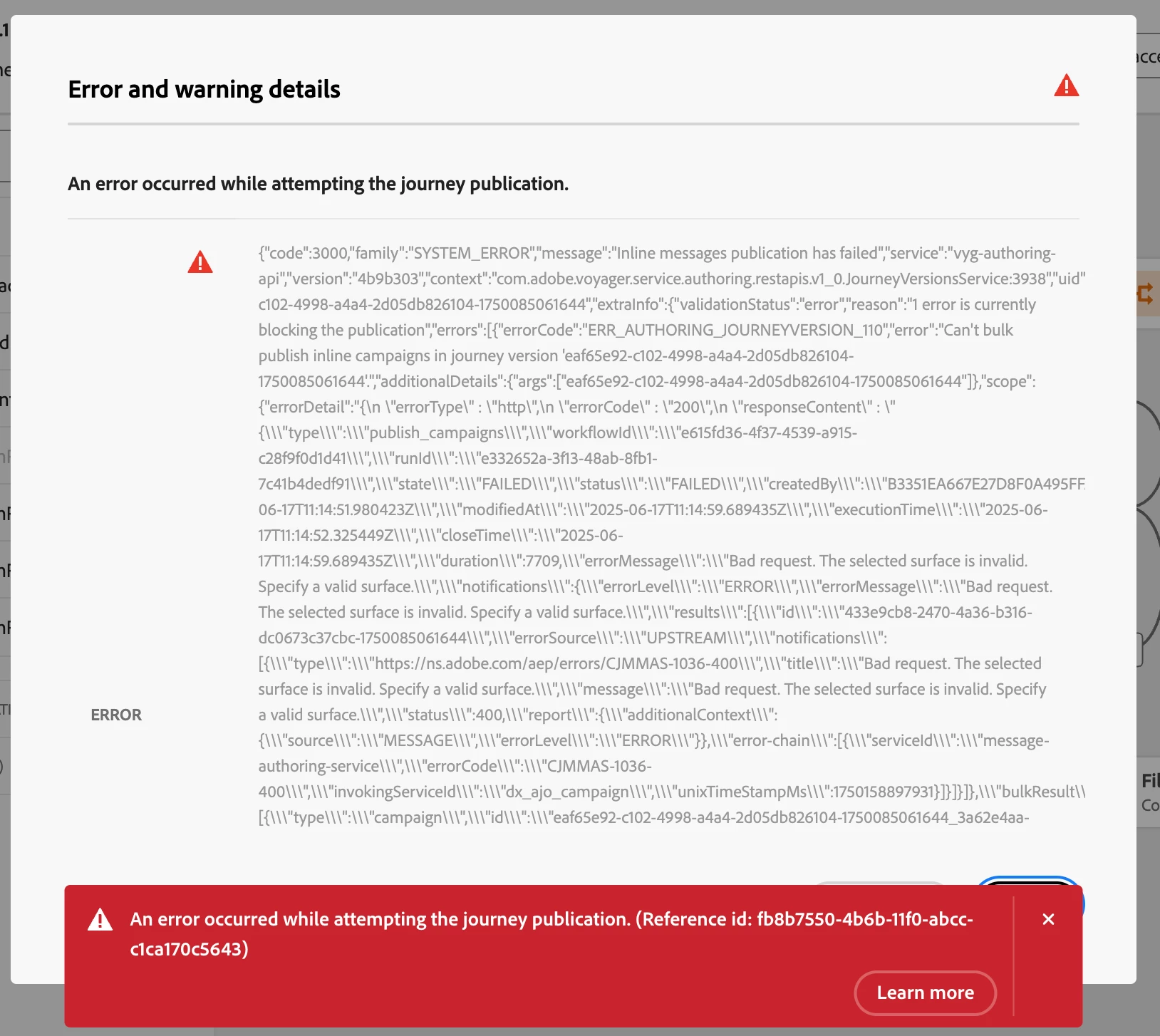Packaging a Journey from Development environment to Pre-Prod env fails
I have a journey created successfully in development environment, have packaged and imported into pre-Prod environment, however whilst Publishing the package, encountered below error. Have anyone experienced similar error? Any help is highly appreciated.