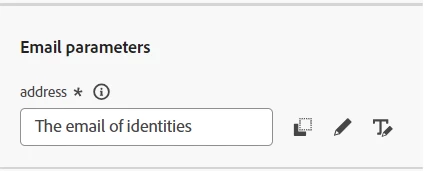No Email Address Found in Profile Error
Hello,
I am testing my previously working Journey and while the test profile enters and exists the journey successfully, the email fails due to a "No Email Address Found in Profile" Error. The confusion is AJO did in fact find the profile because the messageFeedback event exists in the Events tab (with the EmailNoAddressFoundInProfile error code) for that profile and the email address is included as an identity in the Linked Identities section.
We are aware there is a problem with this test profile in that it has some garbage associated with it in the identity map (see below), but that shouldn't cause this no Email error because the profile was found anyway and the email using the test address exists as an identity.
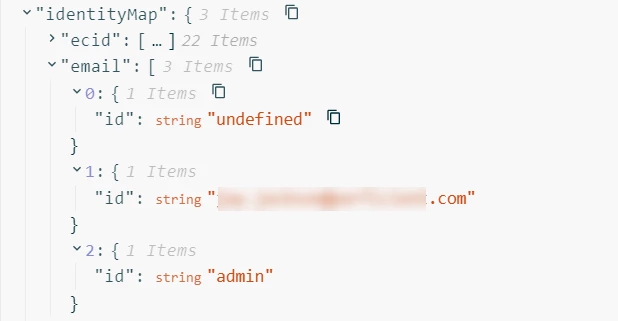
Why is AJO not finding the email address?