Solved
Marking profile as a test one
I would like to mark some profiles as a test ones according to this documentation.
Why I am not able to write it down manually? Value = "True"
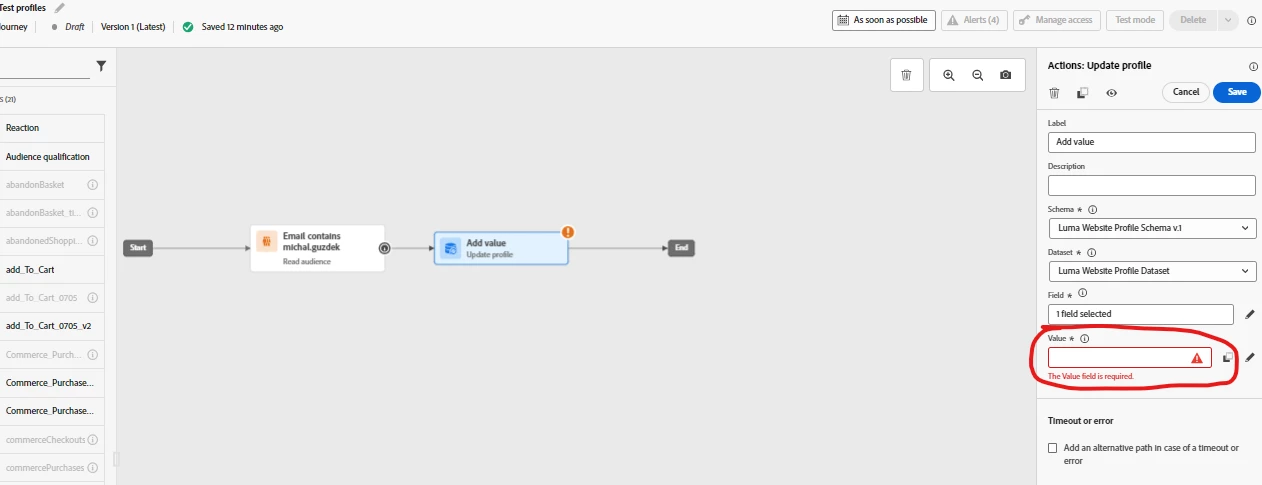
I would like to mark some profiles as a test ones according to this documentation.
Why I am not able to write it down manually? Value = "True"
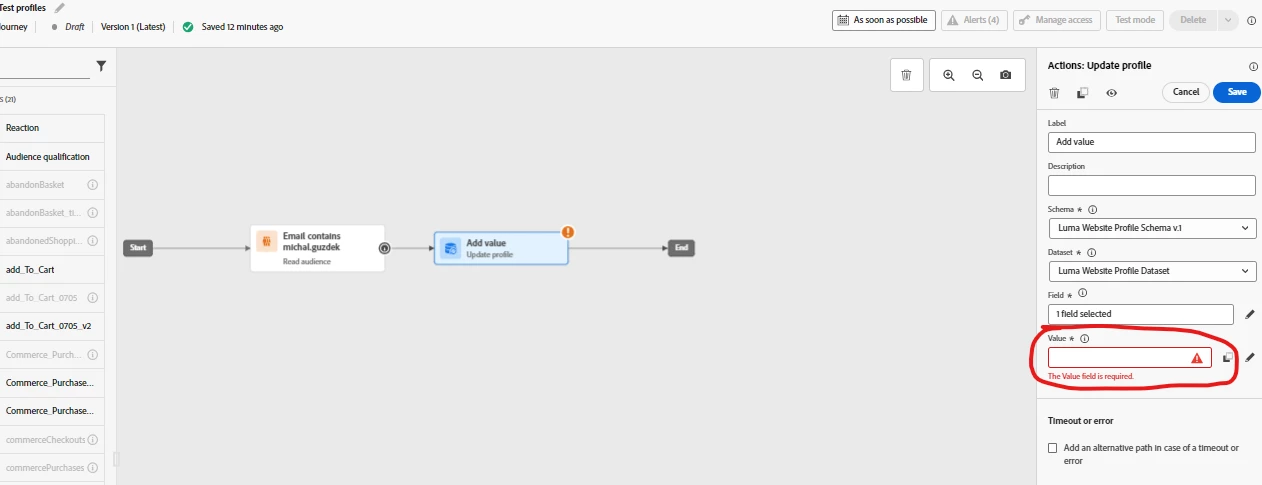
You can click on the pencil icon, switch to advanced mode and explicitly type in true.
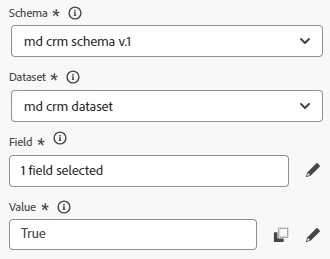
Enter your E-mail address. We'll send you an e-mail with instructions to reset your password.