Hi Team,
I was trying to create email content templates in AJO.
While creation, on image upload part there are 2 options to upload our custom images.
1. Via local image upload
2. Assets from AEM
For both option we are getting error : "Error 403: Forbidden
Either your organization is not currently entitled for Adobe Experience Manager Assets Essentials, or you have no accessible folders."
1. Is it mandatory to have AEM assets essentials access for local image upload?
2. In which way we can use local/custom created images in emails?
Error Snapshots
Using Import option
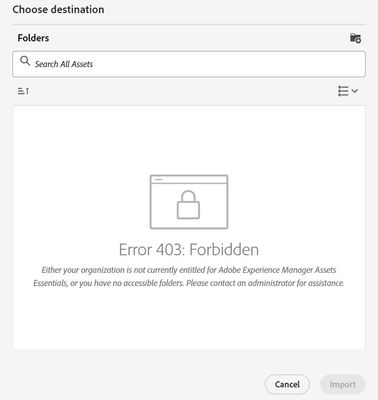
Using Browse from Assets
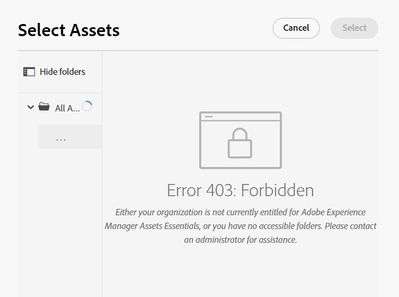
Thanks