Solved
Journey Orchestration - Terminate Two Events into a Single Action
Hello,
I'm trying to accomplish this in Journey Orchestration.
- Terminate two events into a single action. In the example below, if the visitor purchases they go to the Confirmation email, if they abandon, the get a Cart Abandon email and if they eventually purchase they should get the same Confirmation email. I don't want to have to configure the Confirmation email twice (more work and prone to errors). In the example below, I'd like both Purchase and Purchase1 to both terminate in Confirmation email.
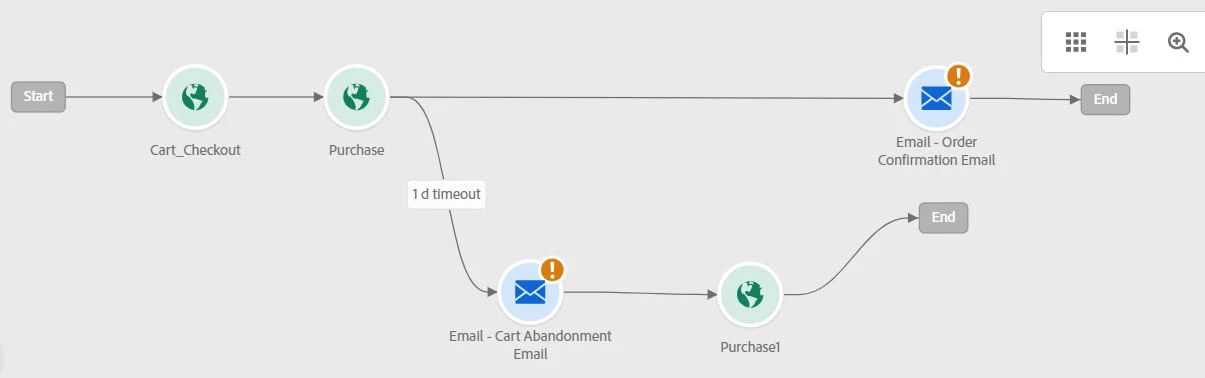
How do I accomplish this?