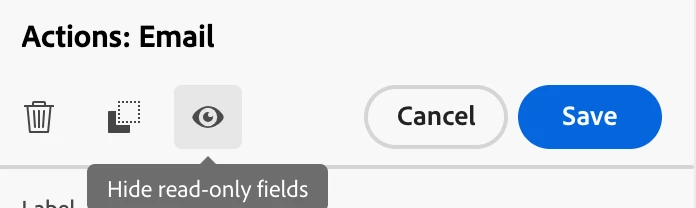How to enable overriding execution field in journeys
Hi,
We have a use-case where we want to run an email campaign via journey from a custom upload audience. When we are creating the journey, we don't see an option to overwrite the execution field at all.
We are trying to follow this : https://experienceleague.adobe.com/en/docs/journey-optimizer/using/configuration/primary-email-addresses#journey-parameters
Is there a way we have to enable this option of overwrite execution field, so that I can use the email address from the custom audience upload?
Thanks,
Swastika.