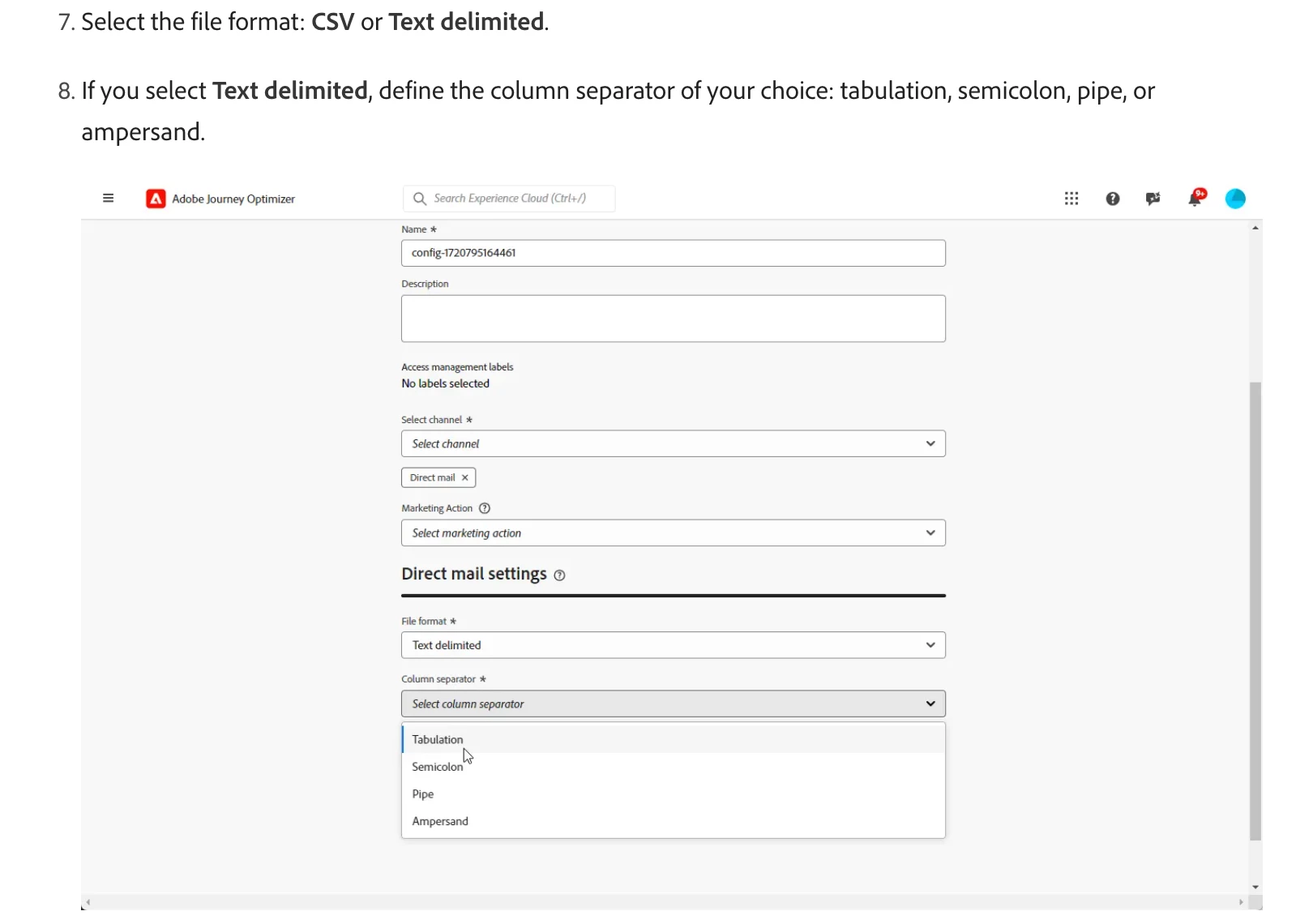Solved
How to change exported file encoding format to PC-Ansi from current Unix-Ansi by DM Channel from AJO
Hi, Team,
I am exporting a file through the campaign using the DM channel. After generating the file, it is saved as Unix-ANSI instead of PC-ANSI, which is the required format for our system. Is there a setting or option where I can select the desired file format (PC-ANSI) before generating the file? Please advise