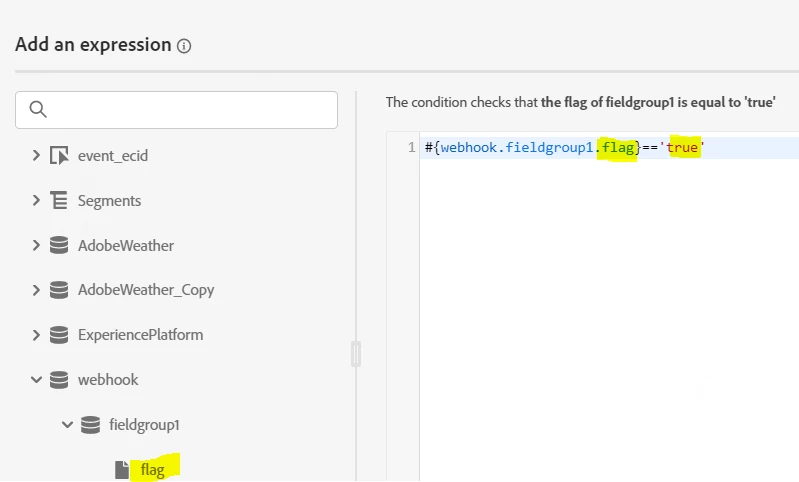Controlling the AJO Journeys and campaigns through a common variable or by some centralized mechanism
In AJO do we have mechanism, similar to Adobe campaign, where we can stop all the campaigns via setting a common variable ? The way we do in our ACM ATM is to mark a common variable as false prior to data ingestion and analyze data quality through certain technical workflows. Once the data is verified and everything appears to be fine, we activate the common variable that allows workflows to run normally.
Primarily we are looking for some kind of automated (centralized way rather then modifying each journey/ campaign one by one) way to ensure the communications are not being send out of the AJO system until the data is being verified after ingestion.
With Regards,
Amit