Can we lock the html content block like text content block?
Dear friends,
while designing the content through below content blocks, can I lock the HTML content block like other content block?
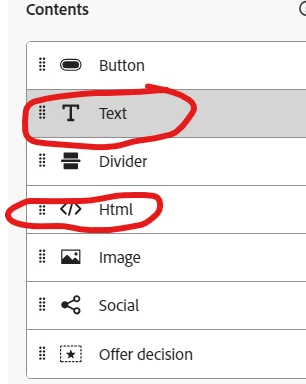
HTML content block should be locked after I put required code in the HTML block.
It should be locked like below
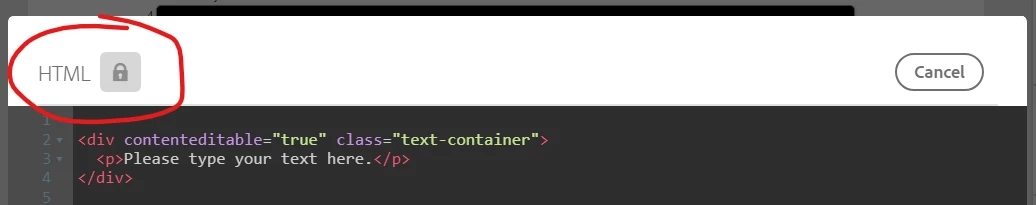
not like below
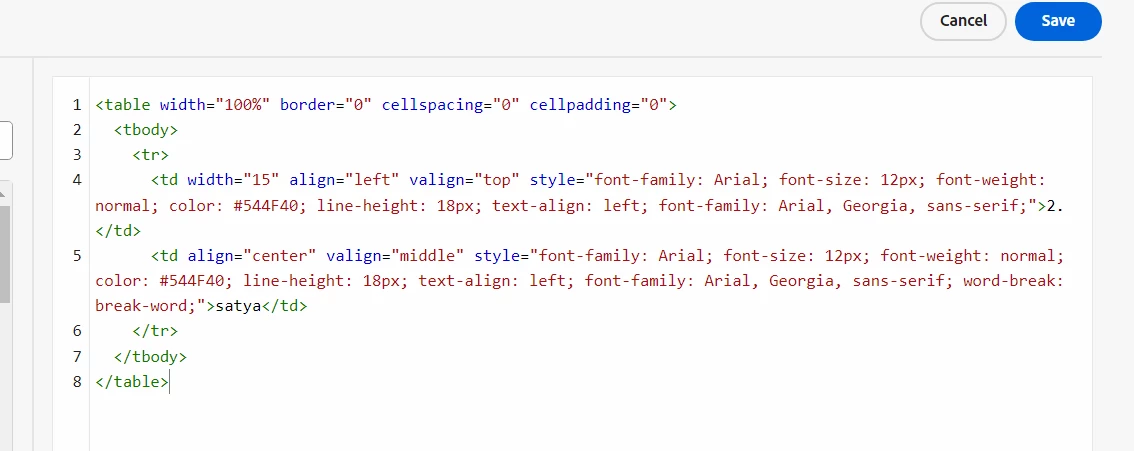
Is there any code please let us know.
Regards
Satya