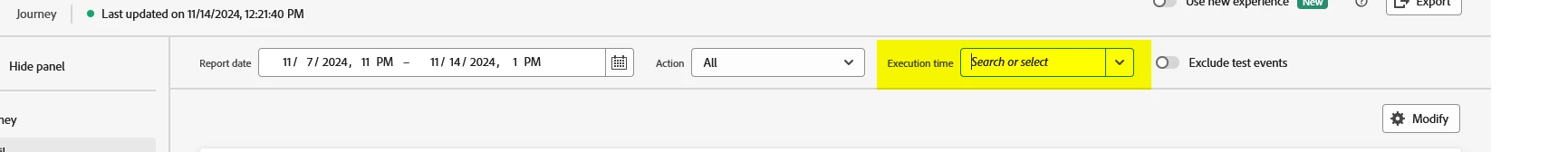AJO
Hi team,
I would like to remove the test profile metrics from the reporting dashboard. For example, before launching the journey, I tested some audience segments (test audience) outside of test mode. Now, I want to exclude all metrics related to these test profiles, such as opens, clicks, etc. Is it possible to exclude test profiles by setting a specific date range or applying any condition to filter out these profiles? Alternatively, can I exclude specific segments from the reports?
Note: Those all the profile was test profile