Setup with UE and AEM does not work - content is taken from demo project, not from AEM instance
Hello guys,
I finished the setup for EDS with Google Docs and it works like a charm.
Next step was to setup EDS with an AEM Cloud Instance. I went through all steps described here: https://experienceleague.adobe.com/en/docs/experience-manager-cloud-service/content/edge-delivery/wysiwyg-authoring/edge-dev-getting-started#prerequisites
It did not humbled over any point, but changed content isn't reflected to any site, so I believe, that the project still points to the demo project and not my AEM instance.
Here are some information.
My GitHub project: https://github.com/PublicisMaikLindner/eds-with-ue-test
fstab.yaml:

path.json:
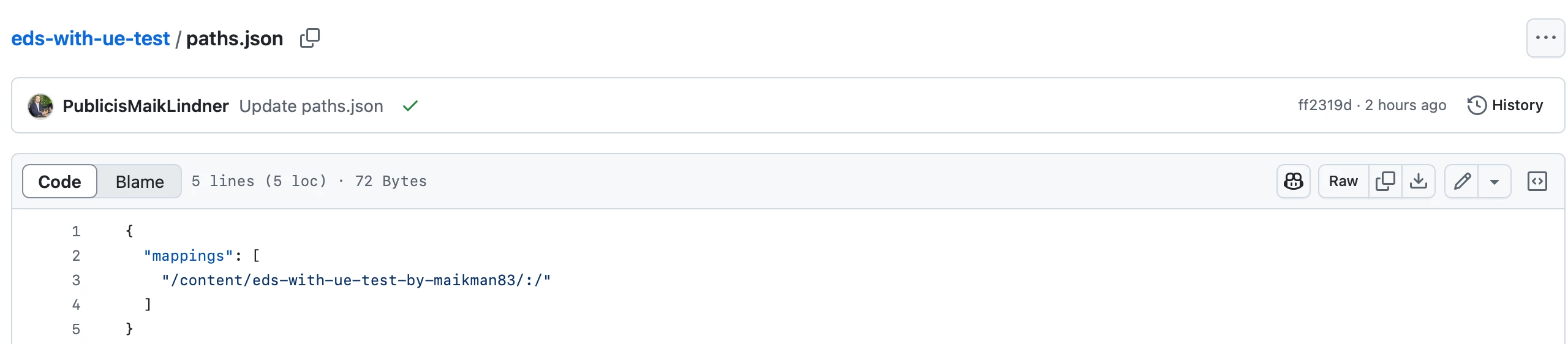
I changed and published the index site, but still the demo content is shown.
Also I added an additional site and published it, but it shows a 404 when I request this site:
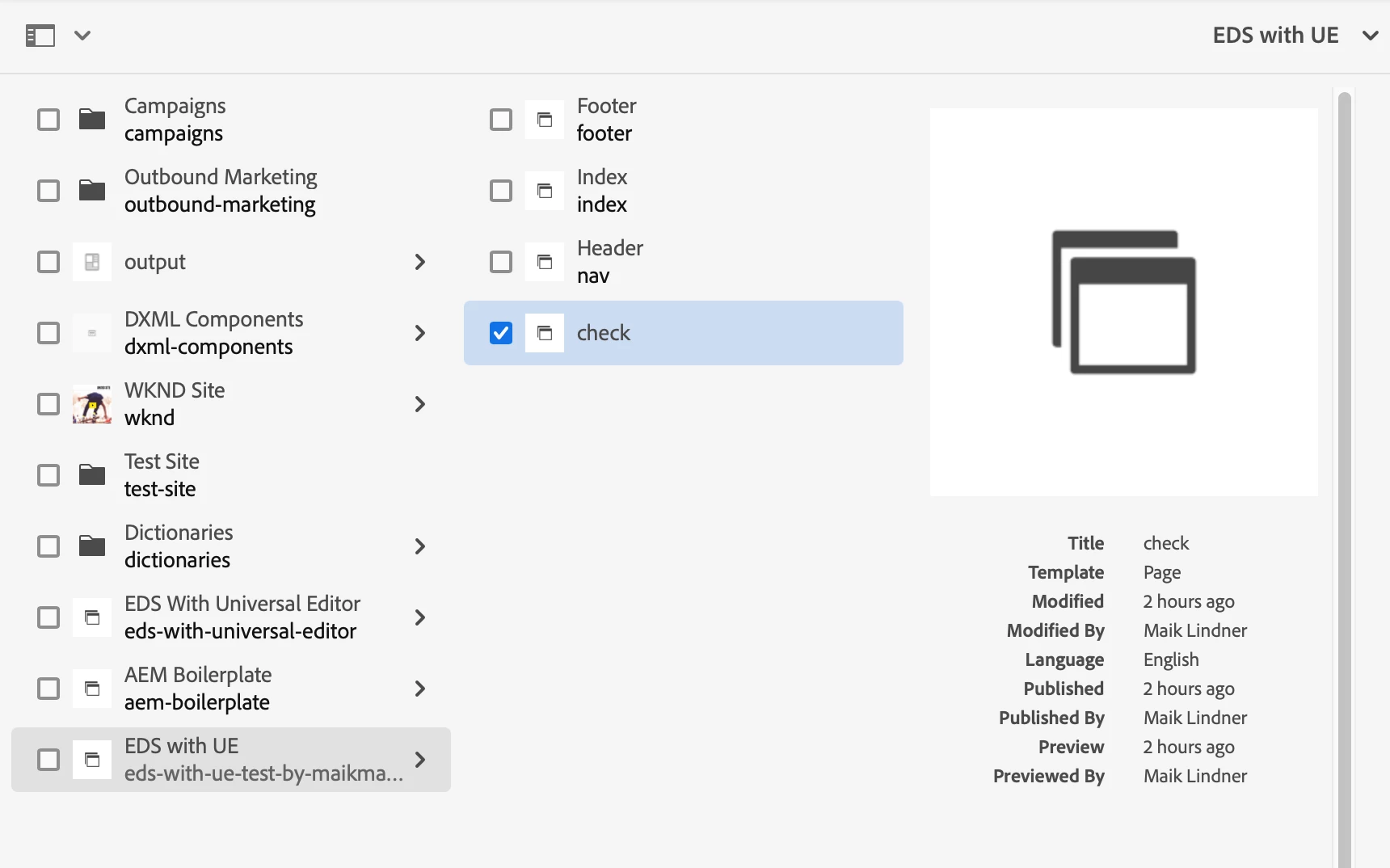
I strongly believe, the GitHub-Project still show the demo content.
What can I check/change, to get my content behind the URL?
Best, Maik