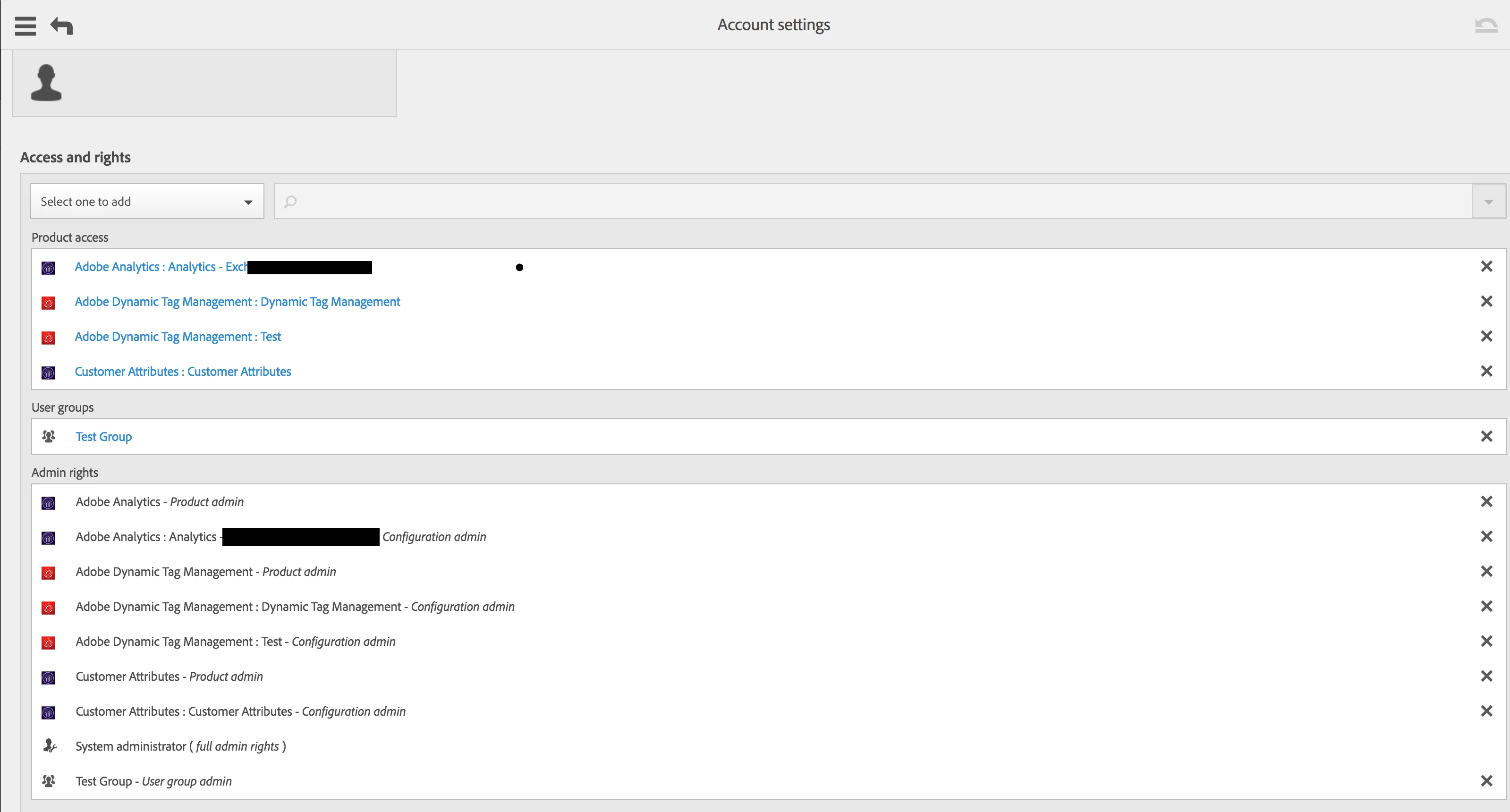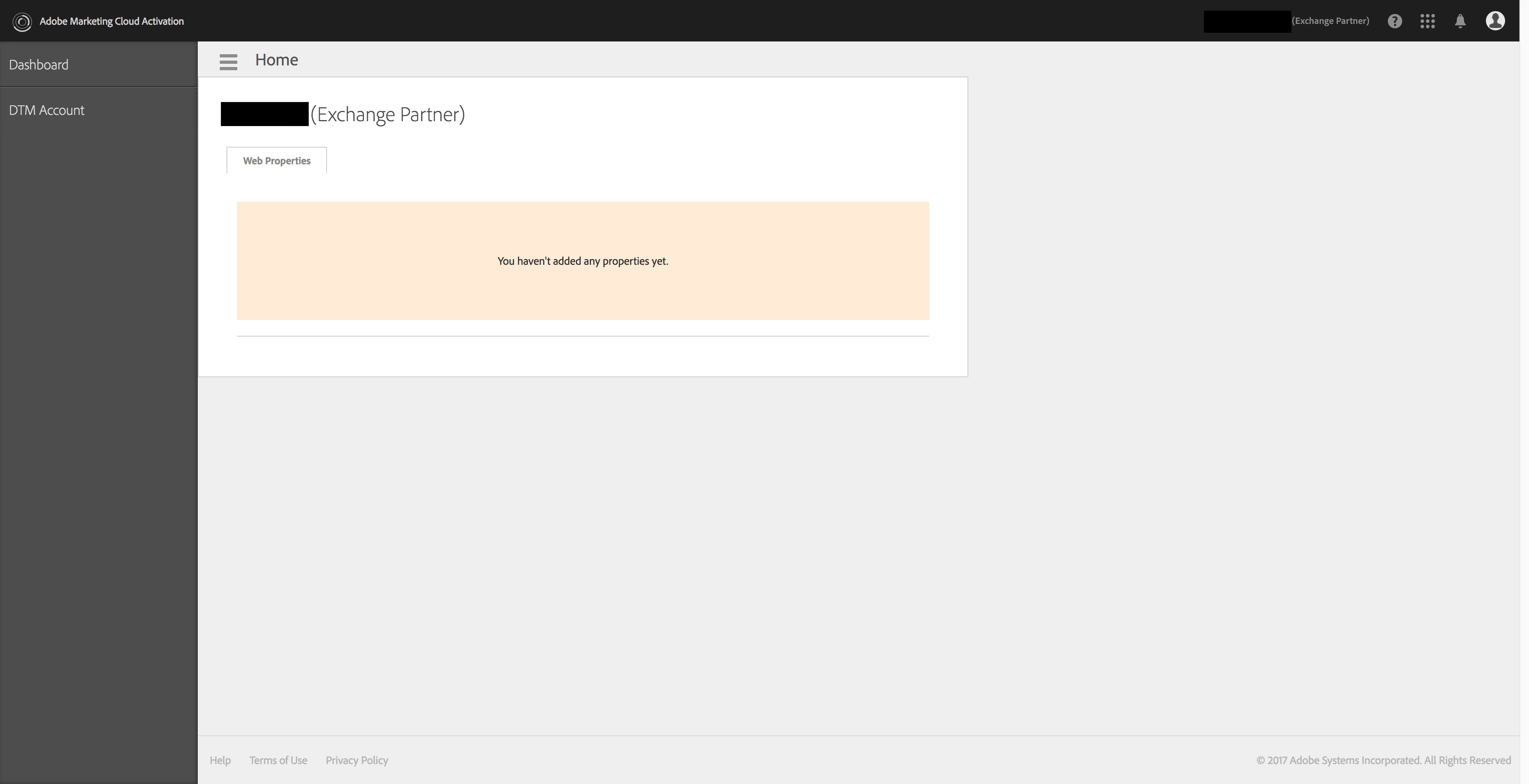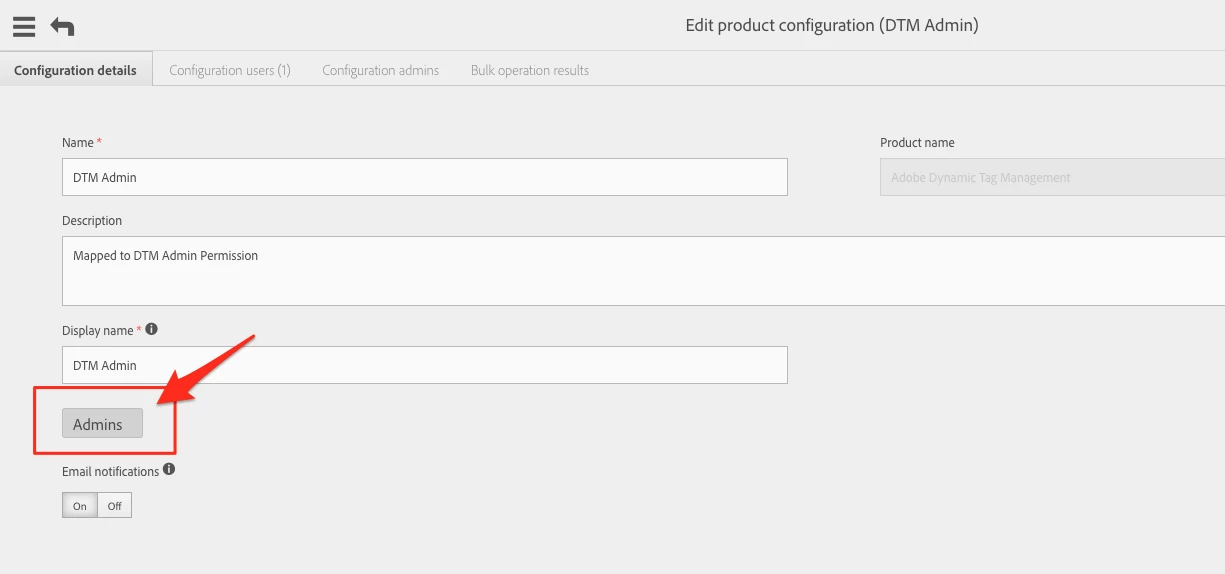Hi,
Can you private message me your DTM company name and user email address?
You're spot on with the permissions. I think it's something to do with the permissions from DTM not matching with what's in the Admin console. It could be an issue with group mapping.
In your second screenshot, you can't see the users tab in DTM. This is likely because you aren't an Admin in DTM. This would also cause you to not be able to create the web property. In the first screenshot, I see that you belong to a few DTM groups with the name Admin on them, but that doesn't guarantee they are mapped correctly to the Admin permission.
If you want to take a look yourself, have a look at a video and knowledge base article I produced a few weeks ago (linked below). In both of these, I show how to properly set up a permissions group in the Admin Console and map it back to a DTM permission level.
Video - How To: Map a Product Configuration Group - YouTube
KB Article - Map a product configuration to a solution permissions group
You can check to see if your existing groups are mapped to DTM permissions correctly by launching the admin console --> click on products from the left nav --> click on DTM --> click on one of the "admin" permissions groups --> look for the mapping (shown in red below)
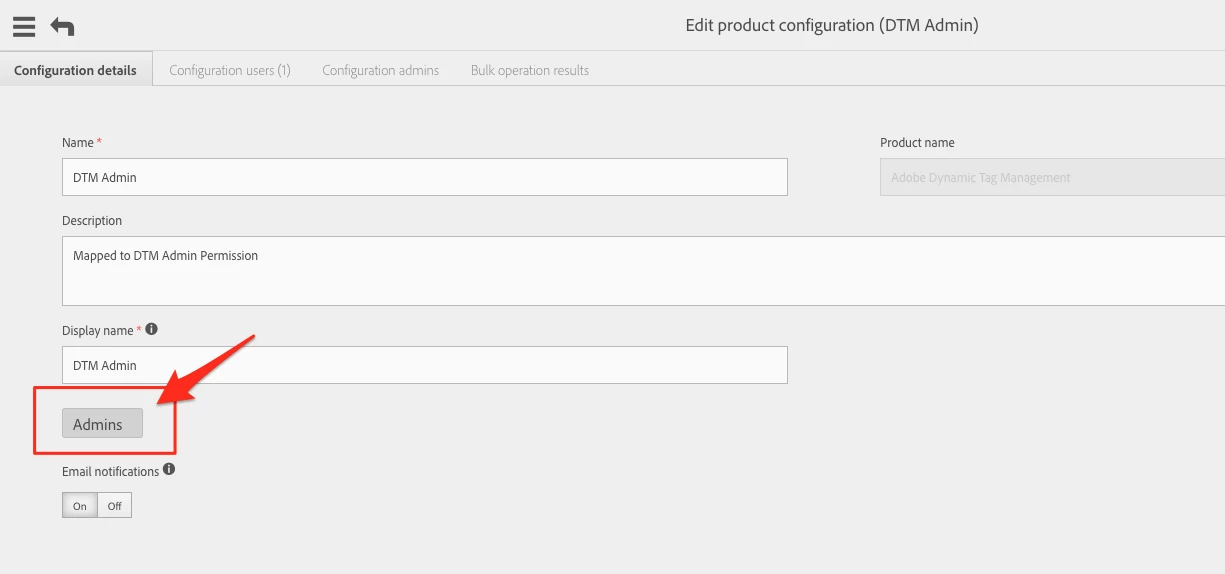
Cheers,
Jantzen