Unable to create web properties
Hi,
I'm having a similar issue to (Unable to create web properties ) on the latest version of DTM/Admin Console. I'm set up as an Admin for DTM in the Admin Console, however I'm not able to configure anything within DTM itself. See below a screenshot of DTM, where nothing can be configured:
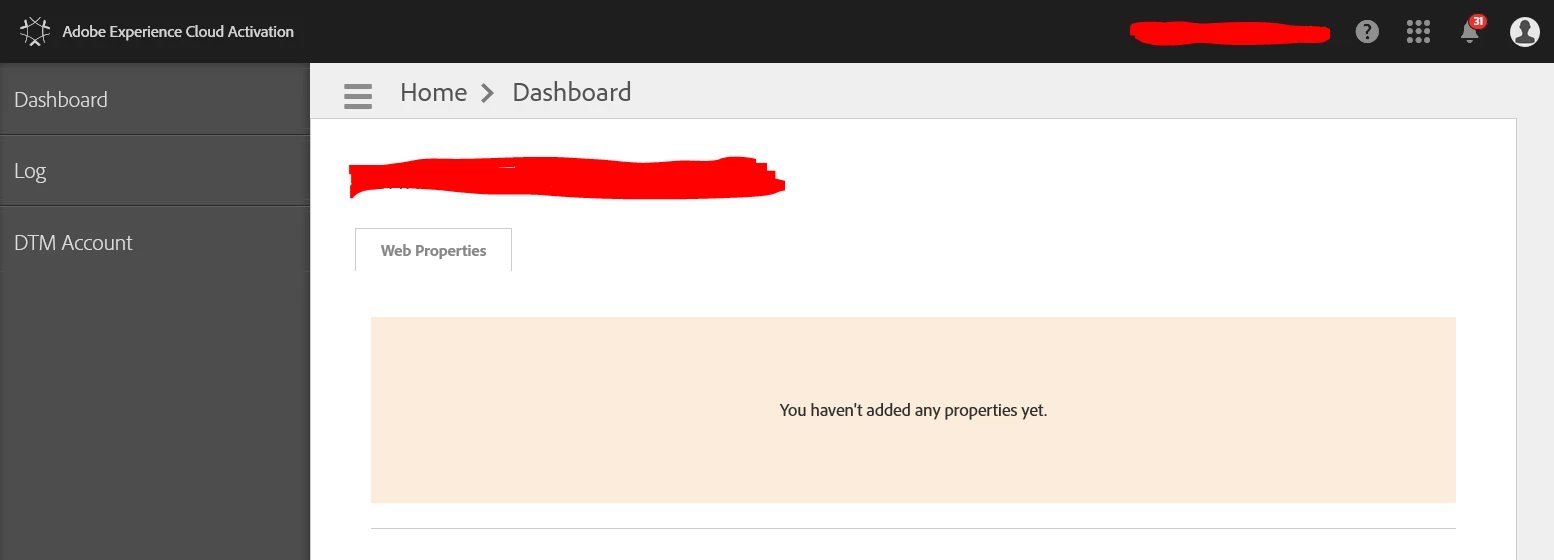
Having a look at the setup of DTM profiles within the admin console, I think there's something wrong with the admin profiles that are set up within DTM itself.
See below for a screenshot of the Admin Console for DTM, where only 1 default DTM profile exists
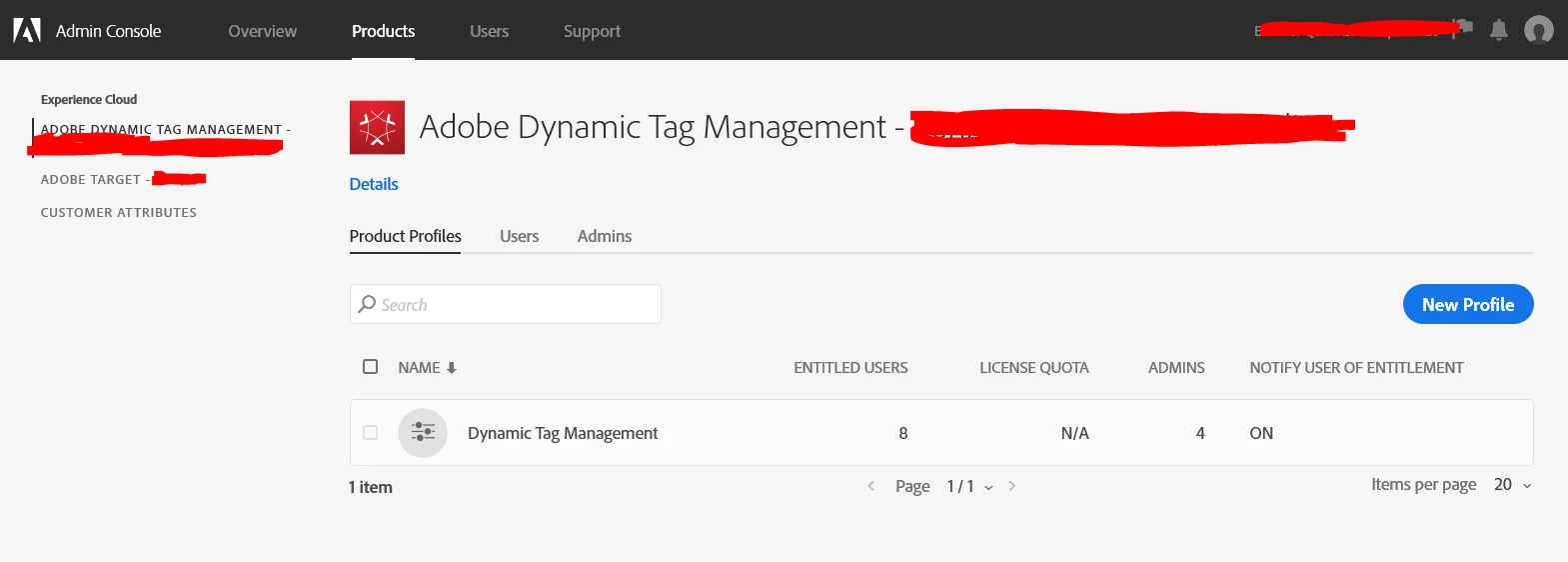
Click on the settings for the default DTM profile shows the following screen. Note the lack of a "permission Group" option in the settings screen.
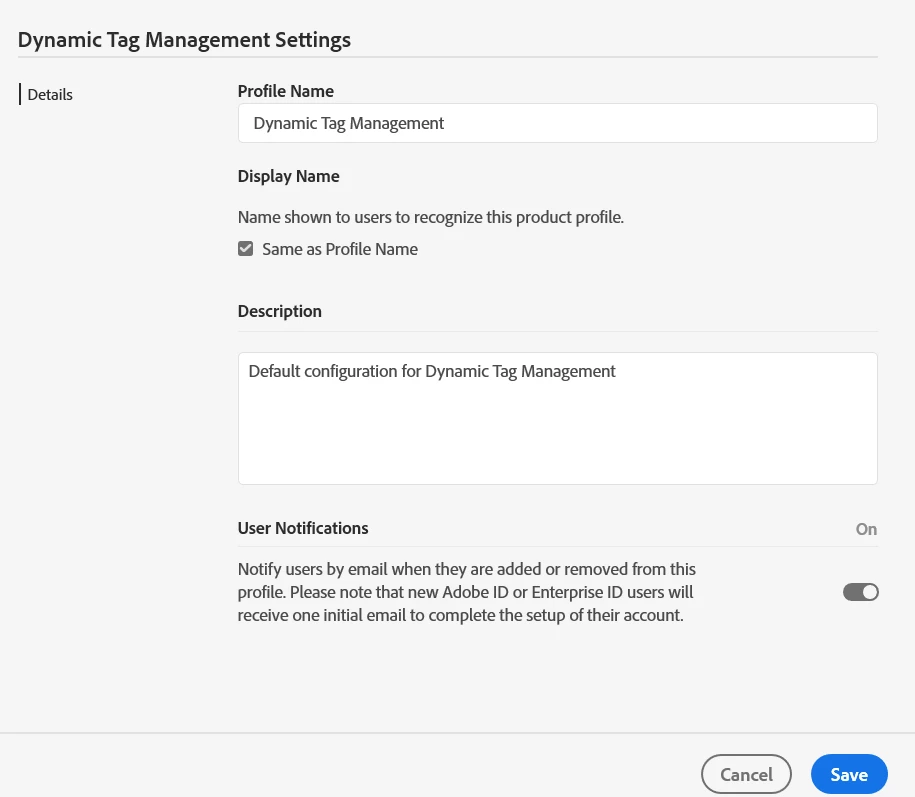
Trying to 'Create New profile' highlights this problem further: below is a screenshot of the 'new profile' screen, which shows the loading spinner where the 'Permission Groups' drop down should exist. However, the spinner disappears and there's no option to select any of the permission group profiles.
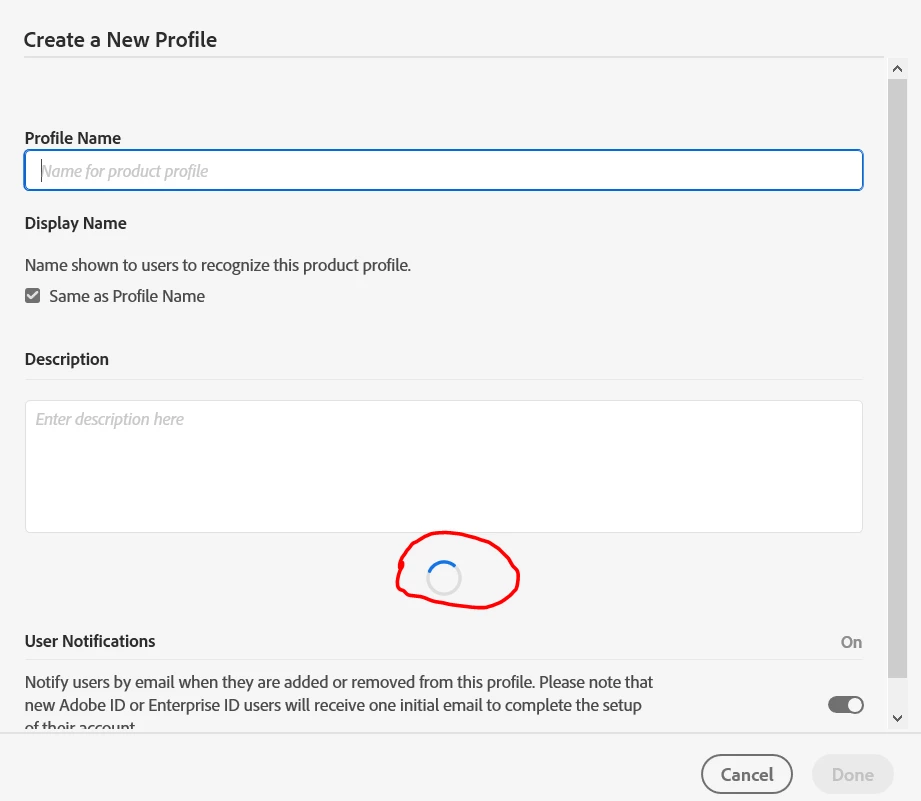
I'm assuming we'll need to contact Adobe directly for help? Any assistance here would be appreciated, we need this up asap so we can deploy Adobe to the production website.
Regards,
Hungy