Using "Landing page" to set audience on multi-page A/B test, does not persist the audience across pages
Hi all,
I'm building up an A/B activity based on this use case:
- starting audience: all visitors landing on a specific page, coming from adv campaign (i.e. utm_source, utm_medium and utm_campaign are present in query string and have a significant value)
- 50% will see control experience
- the other 50% will see an overlay on page, showing a promotional message and a CTA to guide the user towards website's registration funnel (first page personalization)
- on registration form thank you page, I have to edit some content (text and link of the "continue" CTA) (additional page personalization)
This is how I've set the audience:
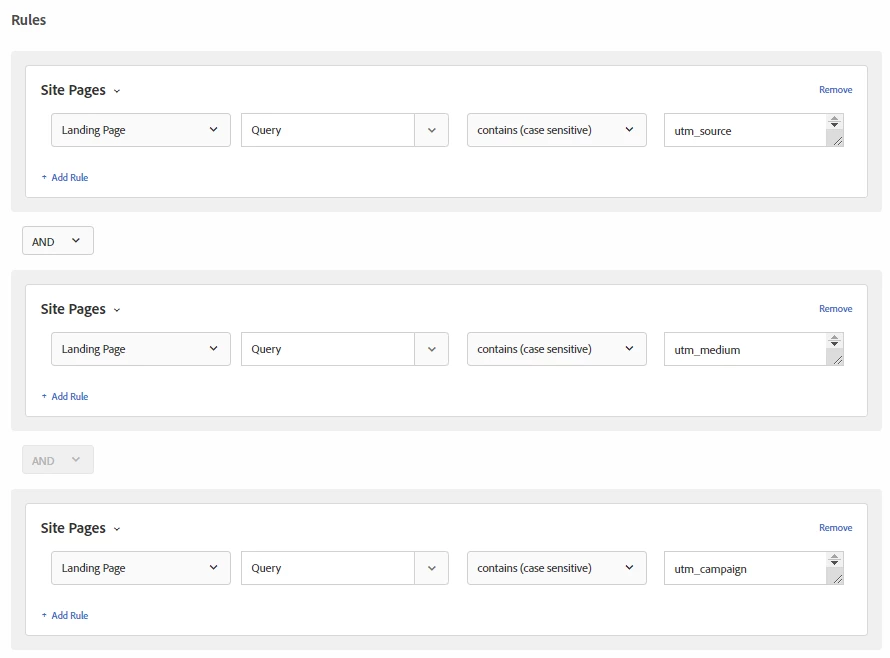
Now this works pretty fine when landing on the first page.
Inside the test experience I've set multiple pages; the landing one and the form thank you page.
While the landing page is correctly showing the personalization, the TYP is never getting the personalization content.
Obviously, UTM parameters are not persisted in query string on the TYP, but I was expecting they're persisted in visitor visit's data, as per Adobe documentation (https://experienceleague.adobe.com/docs/target/using/audiences/create-audiences/categories-audiences/site-pages.html?lang=en#ts);
"Landing Page: The landing page is the first page the visitor sees when accessing your site. For example, if the visitor clicks a link on Google that leads to a category page, then the category page is the landing page. If the link leads to your home page, then the home page is the landing page. The landing page is remembered for the visitor’s session. You can target deeper in the site based on what the visitor’s landing page was in this session."
Is anyone aware of this behavior, or am I setting the audience/experiences in the wrong way?
Many thanks in advance,
Daniele