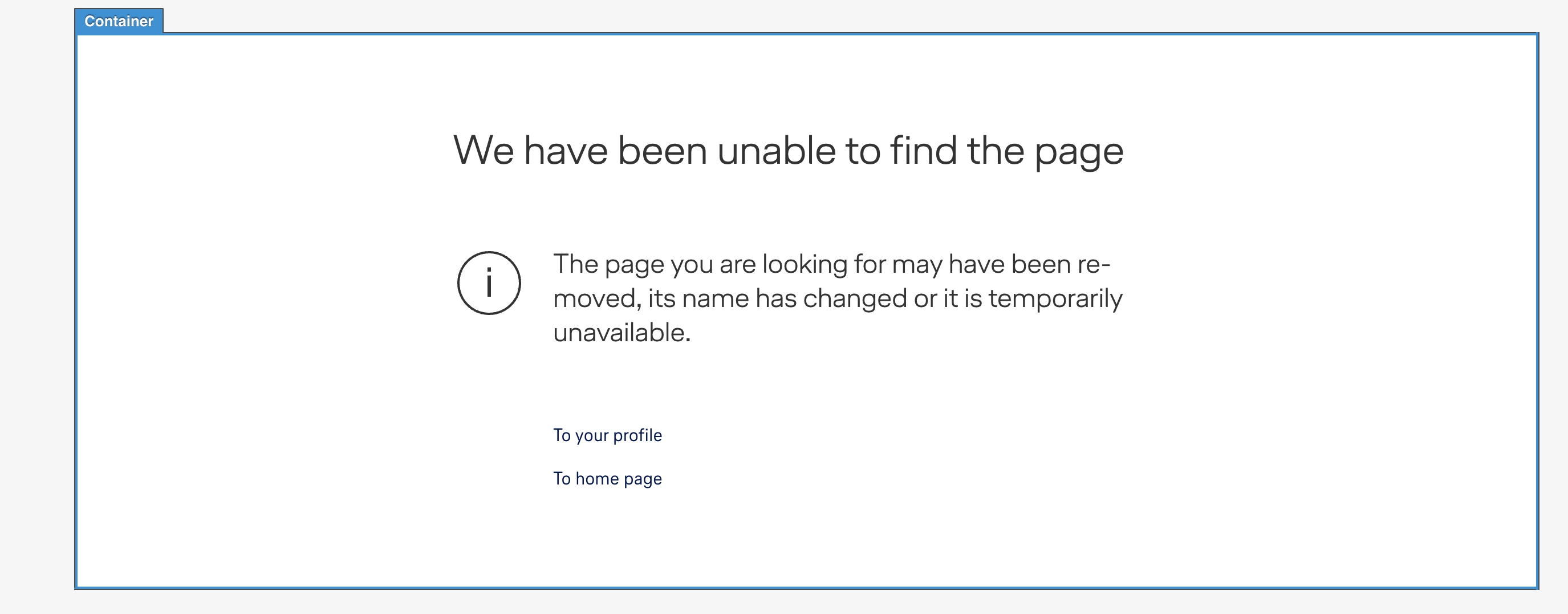Unable to find page error on VEC
Hi,
I am Trying to load one of the page in Adobe Target VEC ; content is not loading and showing message as in the screenshot; however header and footer is loading correctly in VEC. what could be the possible reason for this error ? ; rest of the microsite loads fine in AT VEC.