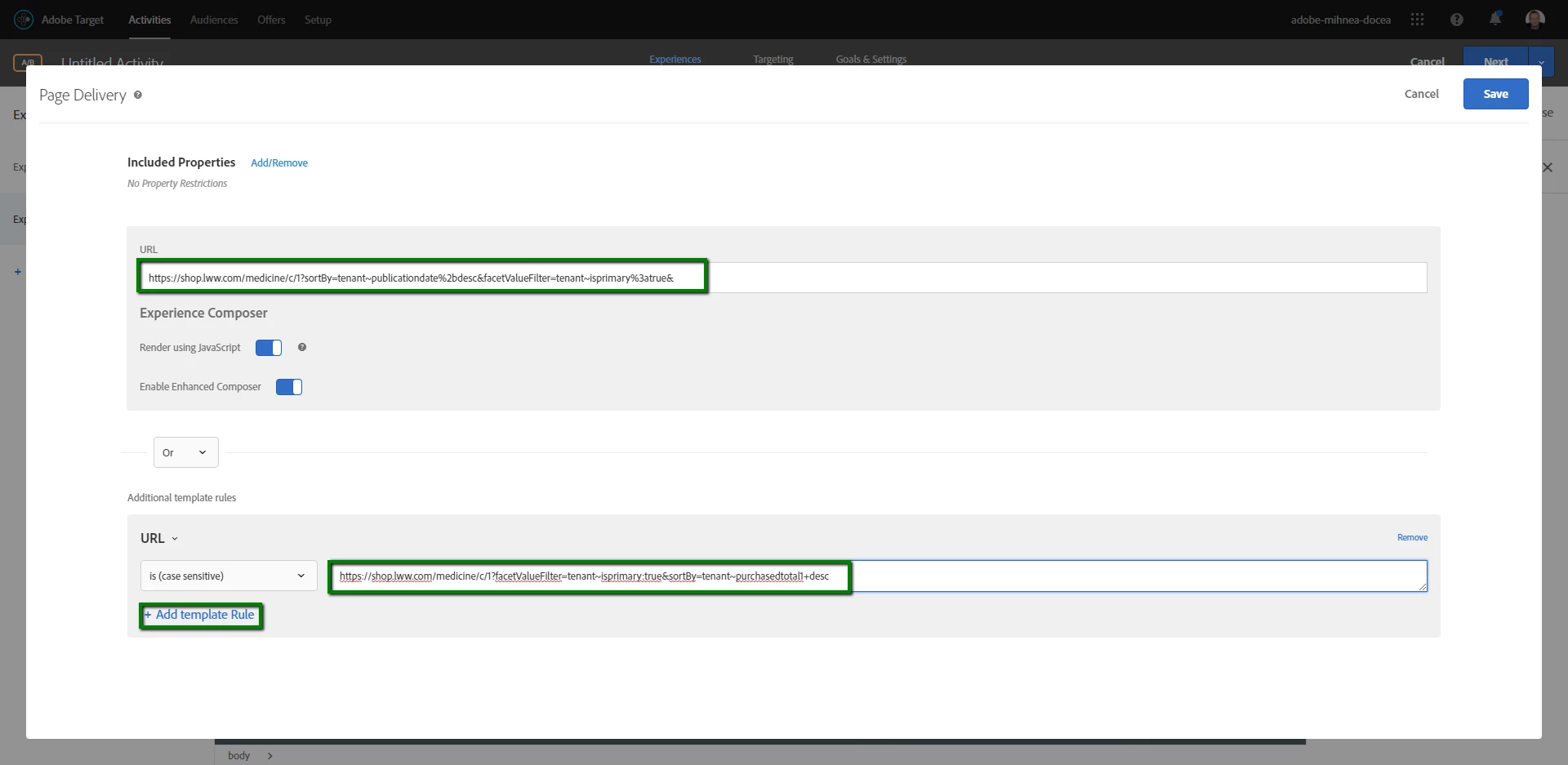Test two variations of a single URL to the same audience
Hello,
We have a series of category pages on our e-comm site. Each page can be sorted/filtered different ways. With each sort/filter the URL changes. How can I test the variations of this same URL to a single audience? I have tried setting up as A/B test, but the page delivery only allows for a single URL. I have tried using experience targeting, where I can add additional pages, but since the audience is the same, I can't add a second experience with the same audience but different URL.
URL #2: https://shop.lww.com/medicine/c/1?facetValueFilter=tenant~isprimary:true&sortBy=tenant~purchasedtotal1+desc (default)
Any ideas would be appreciated.
Thanks,
Heather Walls