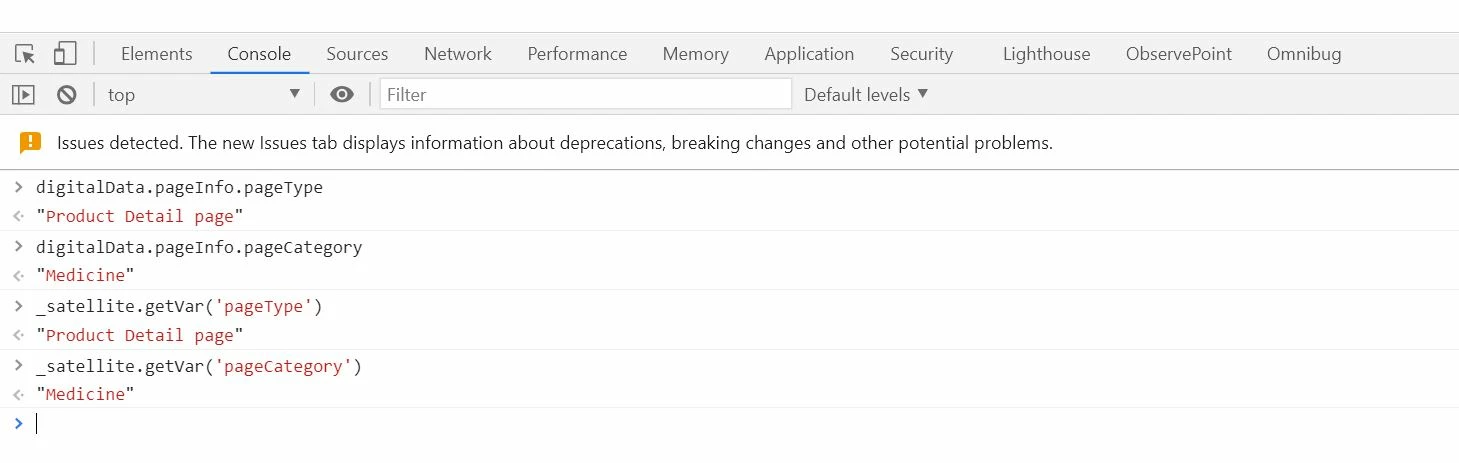Target DataLayer Value as 'Yes'
Hi All,
I'm new to Target Implementation and my question may looks silly. I have implemented the Target rule and I have passed the Dataelement value to the rule and could notice result as 'true' instead of the 'value'. Is that the outcome is expected.

Appreciate the Help !
Thanks,
Balakrishna