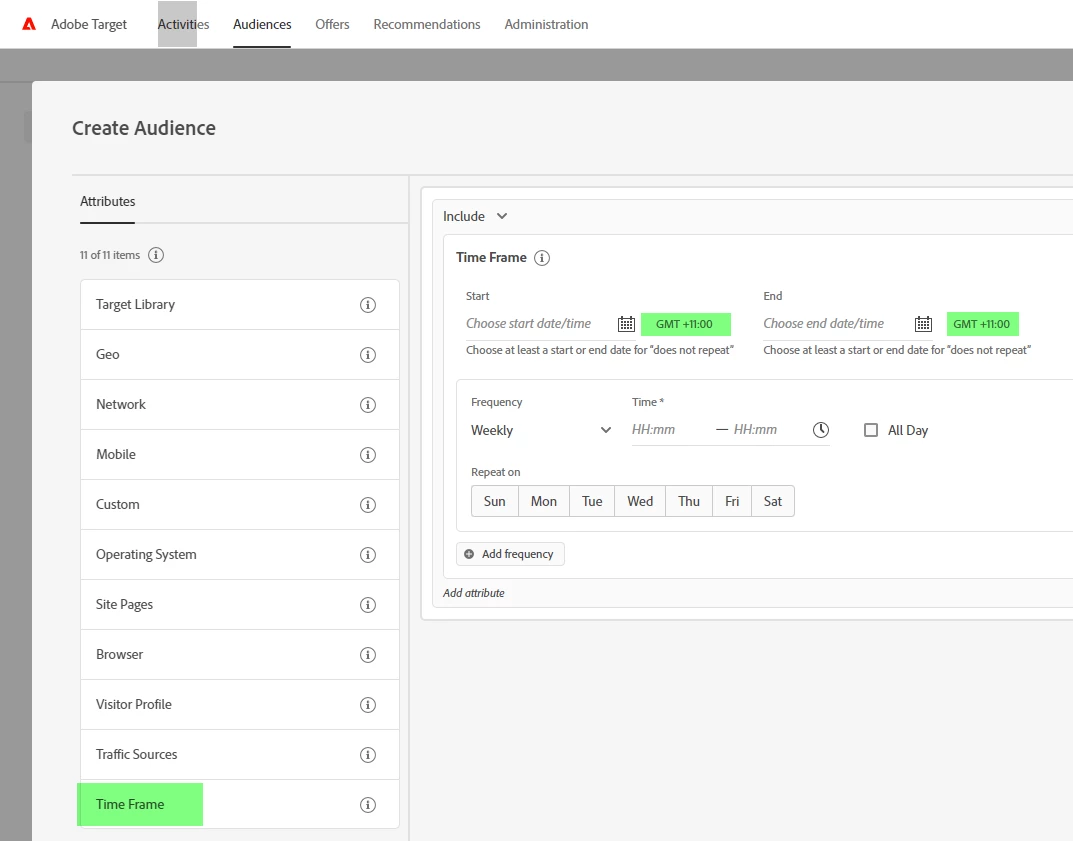Target Activities displayed at wrong time of the day | DST
Hi All,
We have some activities in Target that are displayed based on the time of day. One such area is the customer service area, where the chat option is available based on the working hours of our support agent. Unfortunately, after DST ended on 30th October, it seems that Target does not adjust the time out of the box. For example, the layer here should be displayed from 16:00. But is now displayed from 15:00 onwards.
I can see two ways : a) use Profile script, b) manually update time for each activity.
Do you have any other recommendations to solve this problem?