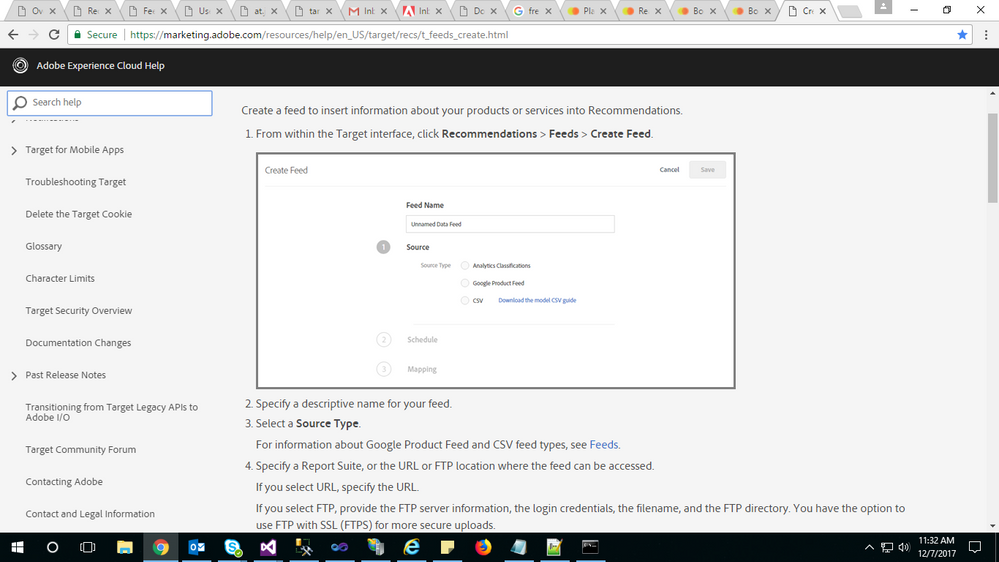Sample CSV for Adobe target

- Mark as New
- Follow
- Mute
- Subscribe to RSS Feed
- Permalink
- Report
Hi Team,
Could you please provide me a sample csv file for Adobe target.
Regards,
Swarnendu
Solved! Go to Solution.

- Mark as New
- Follow
- Mute
- Subscribe to RSS Feed
- Permalink
- Report
Hello,
I've taken the fields you indicated and added them our a sample csv download file.
## RECSRecommendations Upload File
## RECS''## RECS'' indicates a Recommendations pre-process header. Please do not remove these lines.
## RECS
## RECSUse this file to upload product display information to Recommendations. Each product has its own row. Each line must contain 19 values and if not all are filled a space should be left.
## RECSThe last 100 columns (entity.custom1 - entity.custom100) are custom. The name 'customN' can be replaced with a custom name such as 'onSale' or 'brand'.
## RECSIf the products already exist in Recommendations then changes uploaded here will override the data in Recommendations. Any new attributes entered here will be added to the product''s entry in Recommendations.
## RECSentity.id,entity.name,entity.categoryId,entity.message,entity.thumbnailUrl,entity.value,entity.pageUrl,entity.inventory,entity.margin,entity.accommodationType,entity.accommodationName,entity.accommodationID,entity.accommodationURL,entity.accommodationImage,entity.accommodationPrice,entity.accommodationDiscount,entity.accommodationRating,entity.accommodationReviewRating,entity.siteName,entity.siteID,entity.siteURL,entity.siteImage,entity.sitePrice,entity.siteReviewRating,entity.siteRegionLocation
sampleEntityId-01,,,,,,,,,,,,,,,,,,,,,,,,
sampleEntityId-02,,,,,,,,,,,,,,,,,,,,,,,,
The first nine columns on the left need to be in that exact order. All other columns (custom columns) can be in whatever order you prefer.
Each row MUST have an entity.id. All other values are optional. More details can be found here: Uploading Entities to Recommendations
I hope that helps.
![]()
- Mark as New
- Follow
- Mute
- Subscribe to RSS Feed
- Permalink
- Report
Hi Swanendu, thanks for your question! Check out the Adobe Target Documentation article on Downloading Data in a CSV File - this might have some helpful information for you. Feel free to reach out here if you have any other questions. Hope this helps!
Views
Replies
Total Likes

- Mark as New
- Follow
- Mute
- Subscribe to RSS Feed
- Permalink
- Report
Hi Team,
I am talking about the data feed file which we need to upload in the below mentioned page.
It will be helpful for me if you provide me a sample copy of the file which will be acceptable in this site.
Regards,
Swarnendu
Views
Replies
Total Likes

- Mark as New
- Follow
- Mute
- Subscribe to RSS Feed
- Permalink
- Report
Hi Team,
Apologies, I was not specific about the issue. Please find below more details.
I am trying to create a csv feed file but not sure about the data required to prepare this file. That will be uploaded to SFTP and consumed/processed by feed engine processor at you end. This is to enable smarter merchandising online and for product recommendations. The functionality opens up opportunity to cross-sell and up-sell product and provide better product recommendations to drive conversions.
Please find below sample csv data fields:
- Accommodation type
- Accommodation name
- Accommodation ID
- Accommodation URL
- Accommodation image
- Accommodation price
- Accommodation discount
- Accommodation rating
- Accommodation review rating
- Site name
- Site ID
- Site URL
- Site image
- Site price
- Site review rating
- Site region location
Views
Replies
Total Likes

- Mark as New
- Follow
- Mute
- Subscribe to RSS Feed
- Permalink
- Report
Hello,
I've taken the fields you indicated and added them our a sample csv download file.
## RECSRecommendations Upload File
## RECS''## RECS'' indicates a Recommendations pre-process header. Please do not remove these lines.
## RECS
## RECSUse this file to upload product display information to Recommendations. Each product has its own row. Each line must contain 19 values and if not all are filled a space should be left.
## RECSThe last 100 columns (entity.custom1 - entity.custom100) are custom. The name 'customN' can be replaced with a custom name such as 'onSale' or 'brand'.
## RECSIf the products already exist in Recommendations then changes uploaded here will override the data in Recommendations. Any new attributes entered here will be added to the product''s entry in Recommendations.
## RECSentity.id,entity.name,entity.categoryId,entity.message,entity.thumbnailUrl,entity.value,entity.pageUrl,entity.inventory,entity.margin,entity.accommodationType,entity.accommodationName,entity.accommodationID,entity.accommodationURL,entity.accommodationImage,entity.accommodationPrice,entity.accommodationDiscount,entity.accommodationRating,entity.accommodationReviewRating,entity.siteName,entity.siteID,entity.siteURL,entity.siteImage,entity.sitePrice,entity.siteReviewRating,entity.siteRegionLocation
sampleEntityId-01,,,,,,,,,,,,,,,,,,,,,,,,
sampleEntityId-02,,,,,,,,,,,,,,,,,,,,,,,,
The first nine columns on the left need to be in that exact order. All other columns (custom columns) can be in whatever order you prefer.
Each row MUST have an entity.id. All other values are optional. More details can be found here: Uploading Entities to Recommendations
I hope that helps.
- Mark as New
- Follow
- Mute
- Subscribe to RSS Feed
- Permalink
- Report
Thank you for your reply. It worked for me as well.
Views
Replies
Total Likes