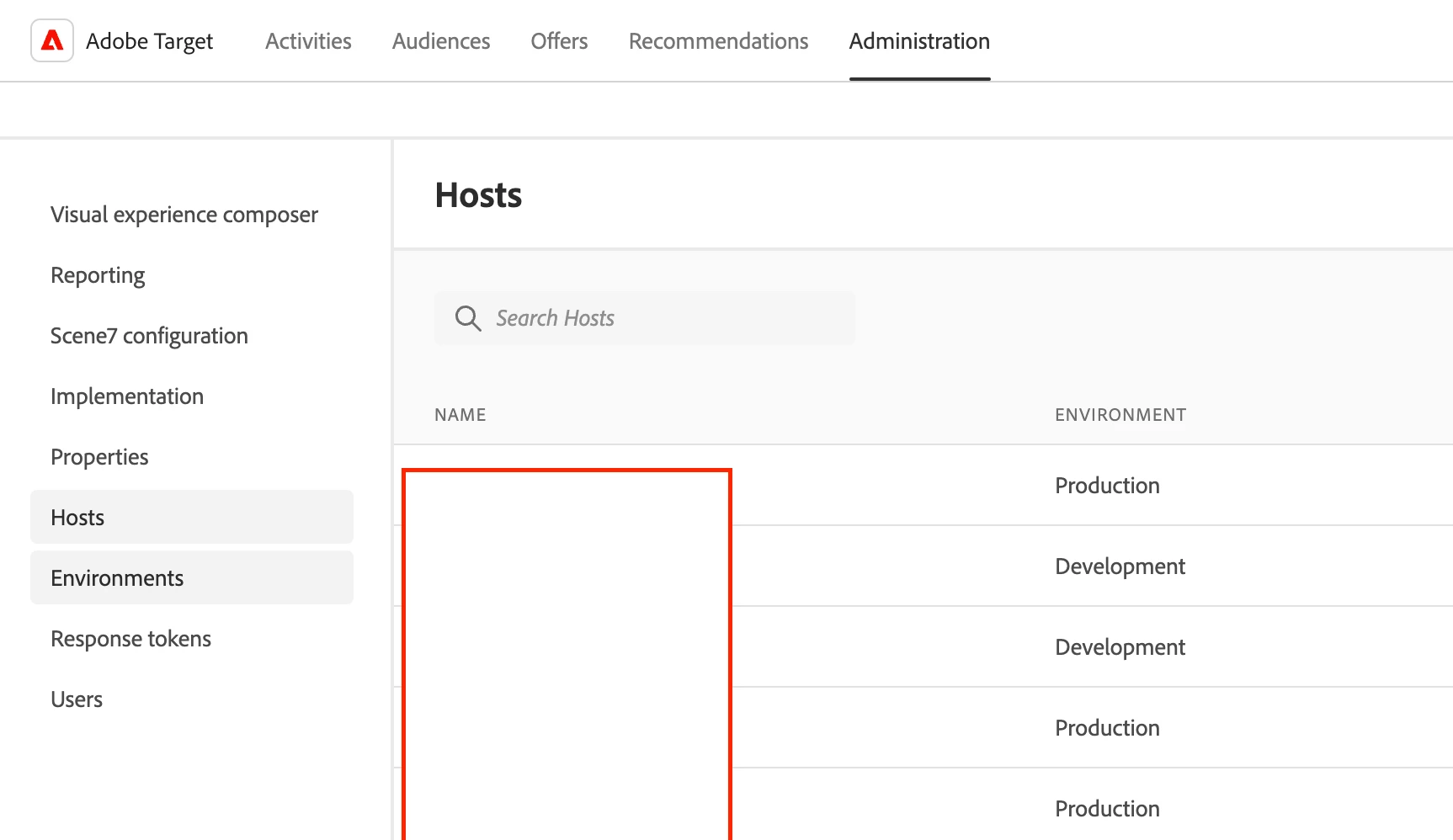QA Targeting between stage and production
I have two servers, a stage.example.com and example.com (a production site).
When testing an experience on stage, is it possible for the content to appear on production?
Here's the setup scenario.
Activity Location: stage.example.com
or any page where /sub-folder/, /purchase/
and url is not https://stage.example.com/sub-folder
and url is not https://stage.example.com/purchase
(no trailing slash intentional)
HOW is it possible when experience is live on stage that it can be seen on production?