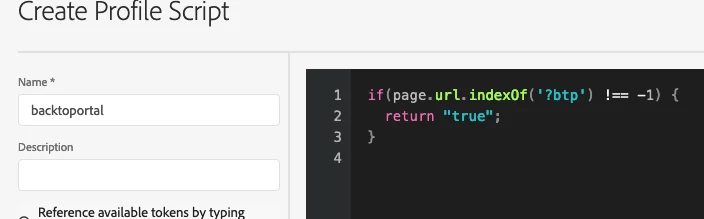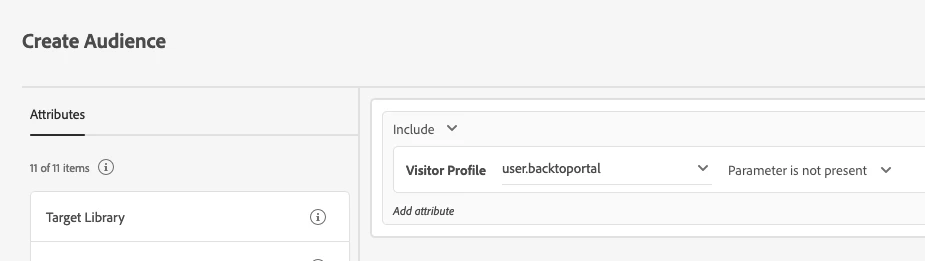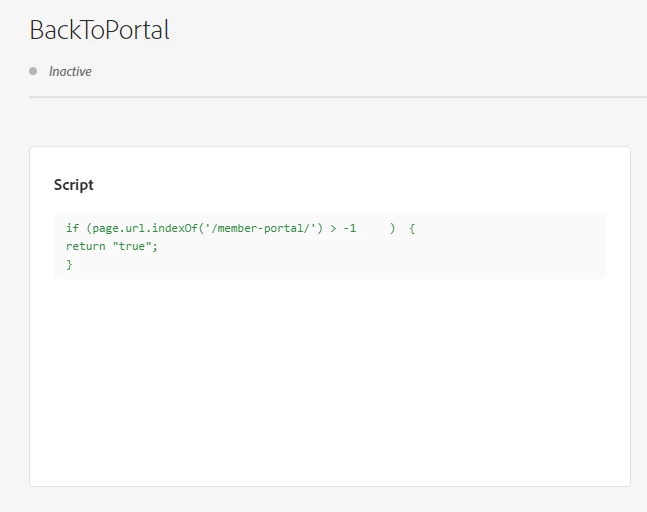Profile script help, please!
I am testing a new experience for our logged-in section. When a customer logs in, 10% of traffic is going to see a new version of the homepage. I am setting up the test to redirect to new URL which is all good. However, the customer can opt to navigate to the control version of the homepage. I'm concerned that if they try to do that, the redirect will come into play again. Is there a way to use a profile script to ensure the customer only sees the test version once per session?
Thanks in advance...profile scripts are my Kryptonite! 😞