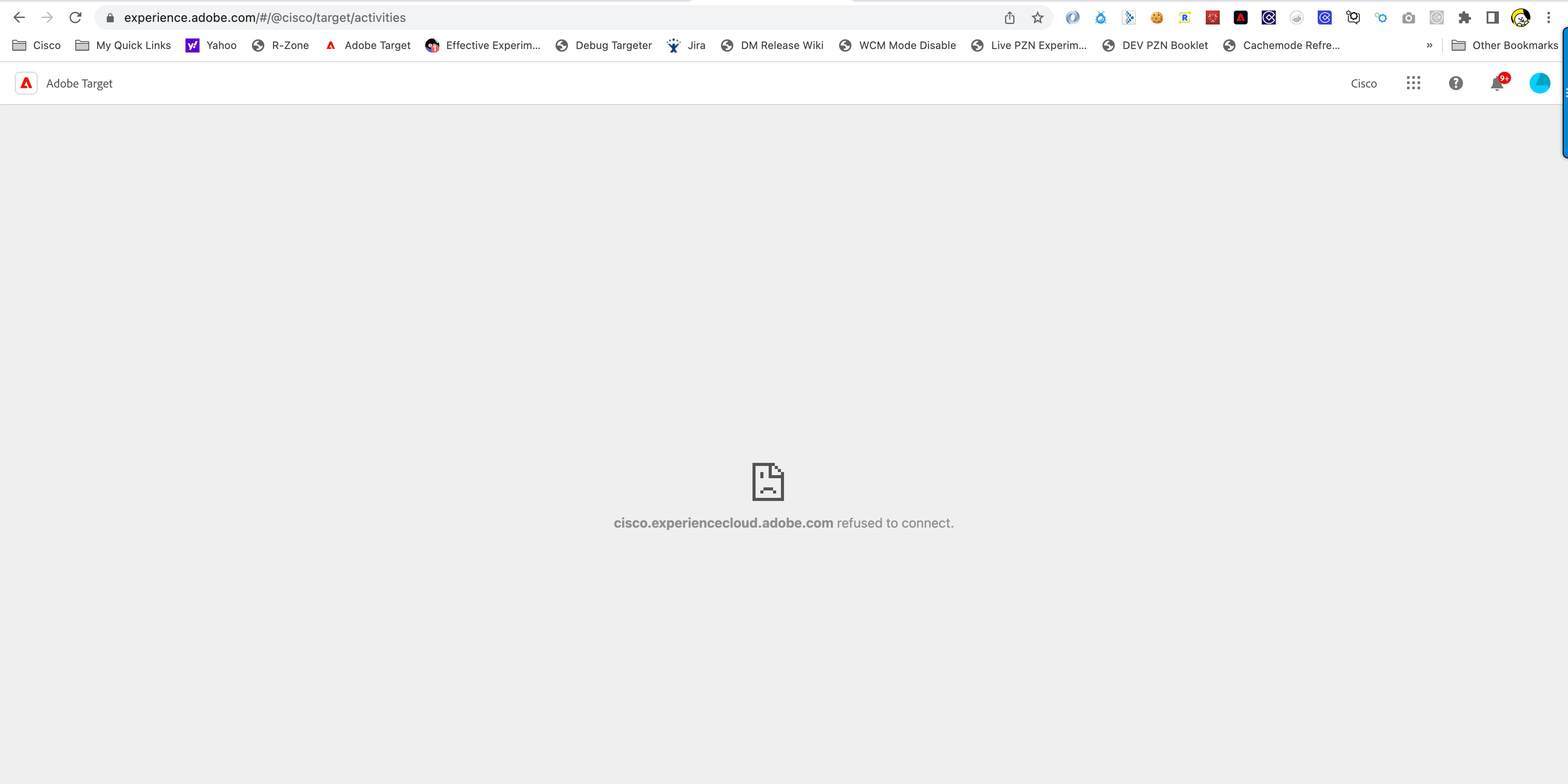Not able to load Adobe Target using Chrome
Hello, recently I am no longer able to use Chrome to run Adobe Target. I tried to update Chrome regularly without any success. My current version of Chrome is (110.0.5481.177). I was able to go through the authenticated process to load Adobe Target without any issue but when it tries to load Target, I get an error "cisco.experiencecloud.adobe.com refused to connect". It loads fine in Chrome > Incognito, but I ran into another issue where I cannot load the VEC due to insecure/secure mix content. I followed the instruction to "Allow" insecure content but it doesn't seem to do anything when reload the page. Any help to get pass these issues would be greatly appreciated.