I am not able to create an adobe target ab testing activity
when I try to create an activity in adobe target it is showing the loading
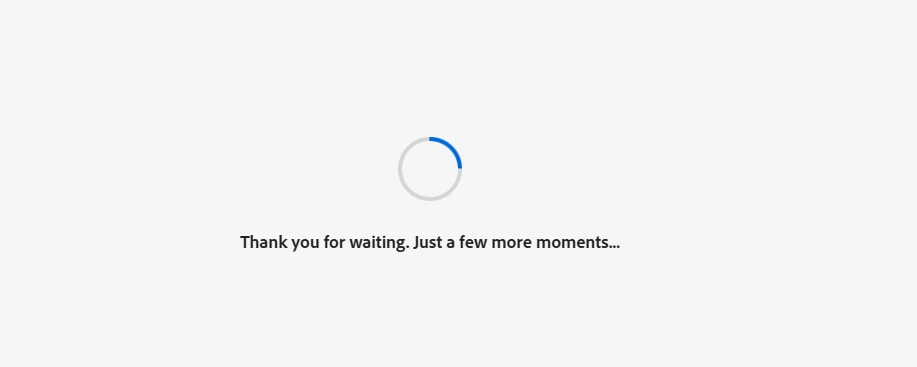
when I try to create an activity in adobe target it is showing the loading
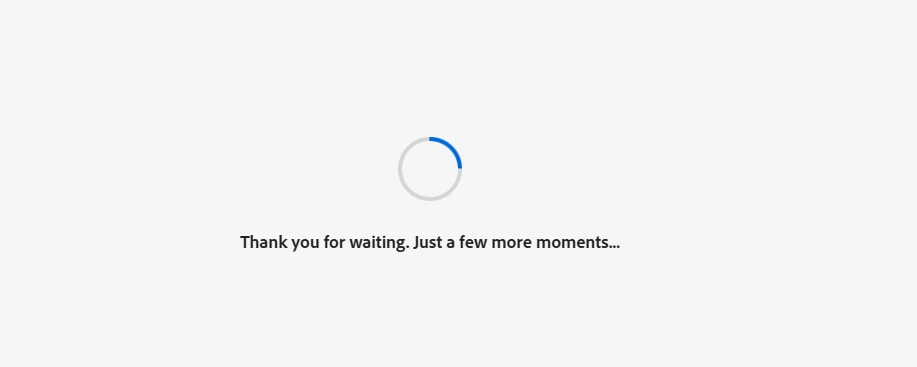
Hi @gokul_agiwal , Yes still facing the same issue , I have the Approver role for the adobe Target, But still I am not able to create an activity
Hi @arunla So it's definitely some browser related issues .. please clear all cache and cookies from beginning of time - so this via browser setting options. Try Chrome, Edge or Firefox.
After trying all steps if you see same issues again then I would suggest to raise a adobe support ticket so they can investigate more for you.
Thanks,
Enter your E-mail address. We'll send you an e-mail with instructions to reset your password.