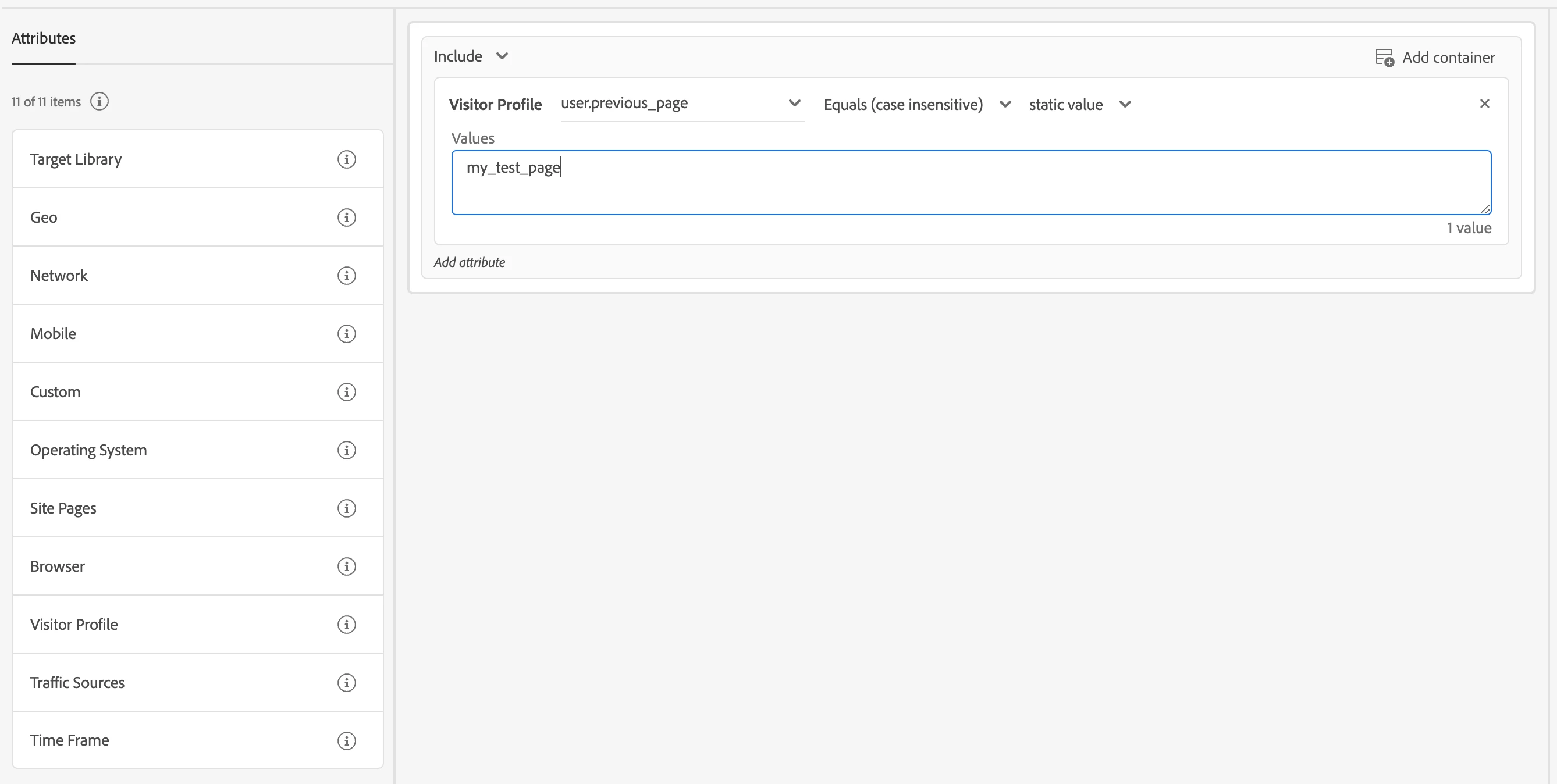How to target users based on referring page or previous page in real-time
Hi all,
I'm interested in targeting users with activities based on the previous page they visited, or the referring page (would be from the same domain).
With audiences using Site Pages > Referring URL, or Previous Page - it supposedly only works if a user CLICKS to the page.
Using Analytics to create a segment introduces too much of a delay. I want a visitor coming from a specific page to be targeted immediately.
What's the best way to handle this?
Also - how do you QA Site Pages > Previous Page - when you need to CLICK from another page in order to qualify as the audience?
Thank you!