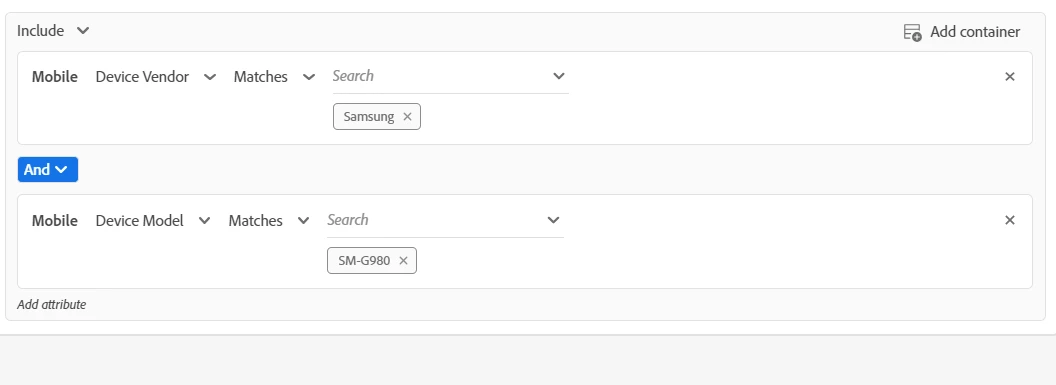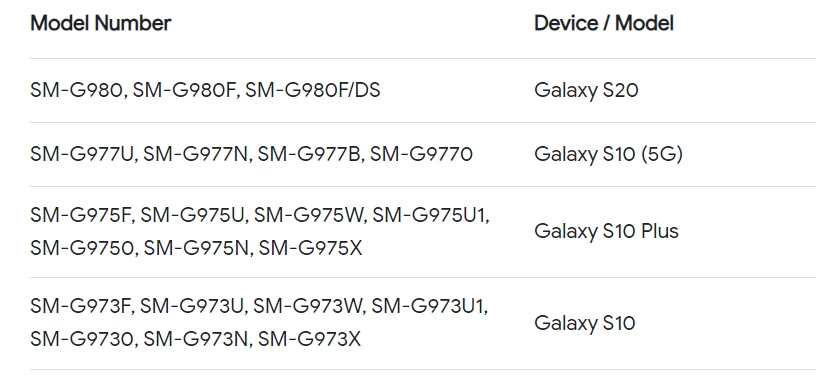How to configure Device Model or Device Marketing Name
I need to set a test just for user who have a specif cellphone model (for example: samsung Galaxy S).
I tried it using "device model matches" and "device marketing name matches" however both of them presented a validatation error. The field seem to be a selector but it does not appear any options. How am I suppose to set this?