Exit Intent Template not firing
Hi everyone,
In the past, I have successfully completed tests using the Adobe template regarding exit intent across my website. When I create an A/B (or EXP) test using this template on a landing page I created in AEM, the pop-up successfully fires within the modification section of setup.
BUT when I go to use the QA links after setup and prior to activation, the pop-up does not fire. I also activated the test to try in production but still, it did not fire at all.
I tried it in incognito mode as well.
I am willing to post the code I am working with but here is a screenshot of what SHOULD pop up:
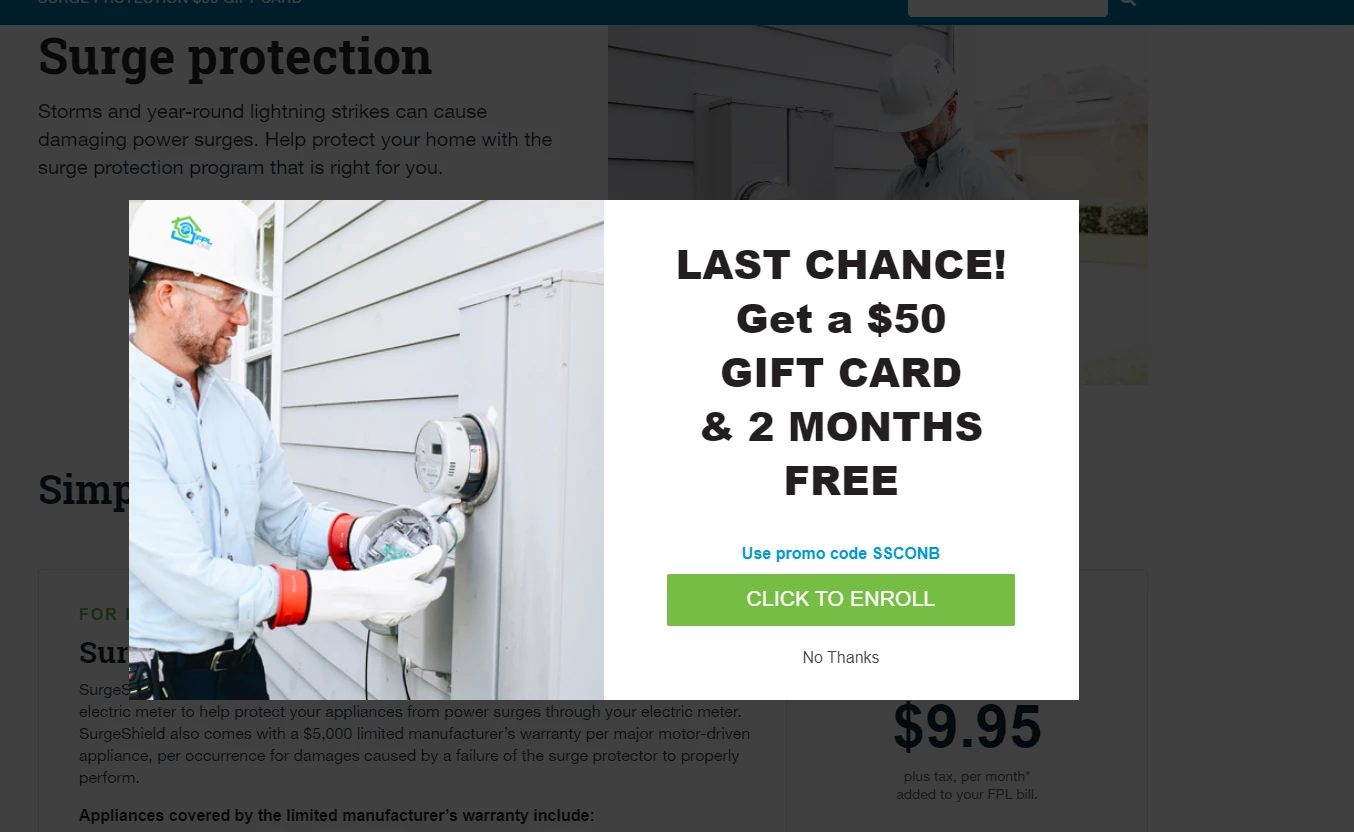
Please let me know if you have a solution!
Thanks,
Ian
